UsefulGyaan Has Posted the Following On 04-15-2014 09:26 PM:
In my experience I have come across numerous people who so wish that their charts are ‘Interactive’. I’m sure many of you would like to select a data point on your chart and let it act as a selection for sort of a drill-down. Doing this, although not impossible in Excel, requires sound understanding of […]
Trick of the Week:: Interactive Charts in Excel Using Chart Events






 Reply With Quote
Reply With Quote

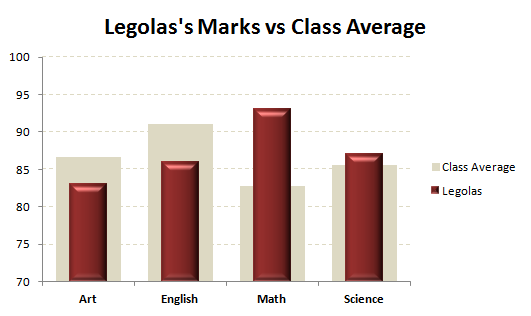


Bookmarks