Use ByRef instead of function return value
Example coding:
In Rem 1 we make a call to two simple conventional Function coding examples . One returns the sum of two given numbers, and the other the difference of the same two numbers.
In Rem 2, we make a call to a function that once again takes in the same two nunbers, but makes no return itself. It additionally takes in ByRef two variables . Effectively then we fill those variables in the function, a coinsequence of effectivley filling the variables passed to the function.
Code:
Sub MainRoutine_MakeRoutineWorkLikeAFunctionReturningMultipleValues()
Dim NSum As Long, NDiff As Long ' https://www.excelfox.com/forum/showthread.php/2404-Notes-tests-ByVal-ByRef-Application-Run-OnTime-Multiple-Variable-Arguments-ByRef-ByVal?p=11881&viewfull=1#post11881
Rem 1 Classic Function use in VBA
Let NSum = SumNumbers(2, 1)
Debug.Print NSum
Let NDiff = NumbersDifference(2, 1)
Debug.Print NDiff
Debug.Print
Let NSum = 0: NDiff = 0 ' Empty variables
Rem 2 Unconventional way in VBA to return more than one value from a function or Sub routine
Call NumbersSumAndDifference(2, 1, NSum, NDiff)
Debug.Print NSum; NDiff
End Sub
Function SumNumbers(ByVal N1 As Long, ByVal N2 As Long) As Long
Let SumNumbers = N1 + N2
End Function
Function NumbersDifference(ByVal N1 As Long, ByVal N2 As Long) As Long
Let NumbersDifference = N1 - N2
End Function
Function NumbersSumAndDifference(ByVal N1 As Long, ByVal N2 As Long, ByRef TheSum As Long, ByRef TheDiff As Long)
Let TheSum = N1 + N2: TheDiff = N1 - N2 ' Effectively the variable TheSum is the variable NSum from the main calling routine, and similarly the variable TheDiff is effectively the variable NDiff from the main calling routine
End Function
, output should be
3
1
3 1
Notes:
_(i) ) In these sort of coding arrangements, we may refer to the main routine as the Calling routine, and the others as the Called routines or Called functions
_(ii)a) In this example, Function MainRoutine_MakeRoutineWorkLikeAFunctionReturningM ultipleValues ( ..….. , as it is written, can be a Function , (as it indeed is), but it can also be a Sub, by simply replacing Function with Sub
_(ii)b) For the function version only, you could also give another return in the conventional way by
_ adding a ..… ) As ..…. at the end of the function signature line in the conventional way
, and
_assigning the function name to something within the function, in the conventional way : Let MainRoutine_MakeRoutineWorkLikeAFunctionReturningM ultipleValues = …… )
Just to clarify this last point, the single called function in the following example is used both in the conventional and unconventional way to return in total 3 values: The same two values as the last coding, and an extra string value,
The two results are: The sum, 3 , and the difference, 1
That extra string value is returned in the conventional way.
Code:
Sub MainCallingRoutine()
Dim NSum As Long, NDiff As Long
Debug.Print NumbersSumAndDifference(2, 1, NSum, NDiff)
Debug.Print
Debug.Print NSum; NDiff
End Sub
Function NumbersSumAndDifference(ByVal N1 As Long, ByVal N2 As Long, ByRef TheSum As Long, ByRef TheDiff As Long) As String
Let TheSum = N1 + N2: TheDiff = N1 - N2 ' Effectively the variable TheSum is the variable NSum from the main calling routine, and similarly the variable TheDiff is effectively the variable NDiff from the main calling routine
Let NumbersSumAndDifference = "The two results are: The sum, " & TheSum & " , and the difference, " & TheDiff
End Function
The results are
The two results are: The sum, 3 , and the difference, 1
3 1
3 1 is obtained as in the previous example, and the string of text
, The two results are: The sum, 3 , and the difference, 1
, is returned from the called function in the more conventional way
Some performance characteristics of Using ByRef instead of function return value, (with strings)
As discussed, returning a value, such as a string, as the function return value, is the conventional practice. However, using the unconventional ByRef way to return a string in a ByRef parameter is faster.
It's often considered bad programming practice to return values in parameters. Normally procedures should not cause side-effects by modifying their ByRef parameters. But if performance is very important the ByRef trick is worth considering. If using ByRef for that reason I would perhaps write a ' comment to say so.
There is one case where ByRef is slower than ByVal. This happens when passing ByRef to an out-of-process server. The variable has to be marshalled twice, once going into the method and once returning. The implication is to use ByVal for your public server interfaces.*
(* https://www.aivosto.com/articles/stringopt2.html
In the next post we start again from basics , but assuming you understand this and the last post





 Reply With Quote
Reply With Quote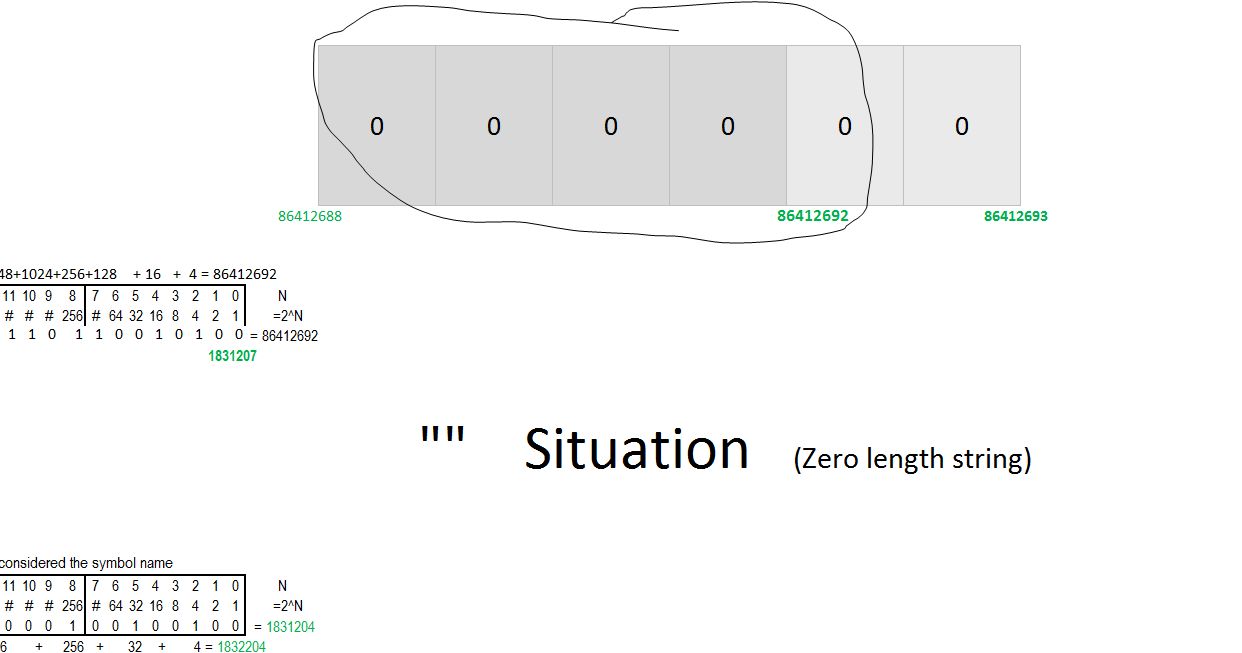
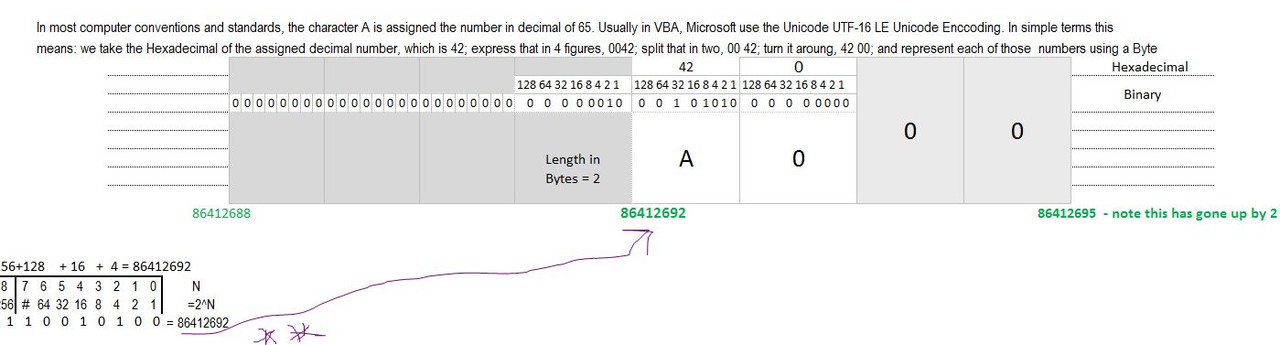

 , :wink: :grin:
, :wink: :grin:  )
)





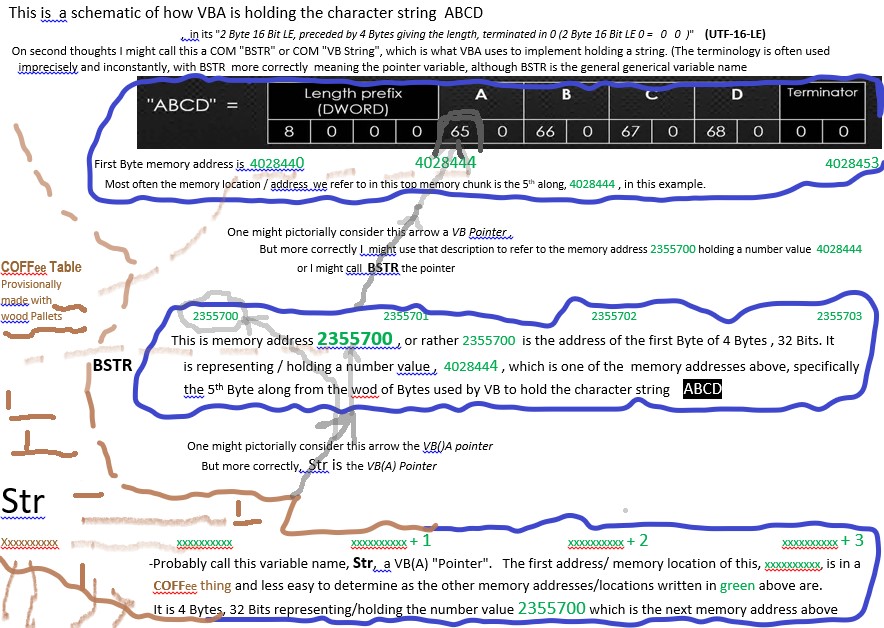

Bookmarks