Chr ( x ) , x = 0 to 255 and the common low end AASI character tables.
(Window Code pages)
aka Interactions with AASI and WUnicorns at the bottom bit
The previous posts have shown and discussed that we have these two things to consider, AASI and WUnicorns.
Further more, the cross over point and associated interactions with the two at the bottom we will go on to see are not so well defined and a bit blurred. Here we will discuss some background issues to help make things clearer later.
The term "Unicode character" is quite a correct and well defined term, at least to some extent, since Unicode can be used as a term related to a single unique list of characters: A single unique list of characters that is pretty dammed massive already and likely to get bigger as long as man exists on this planet. We are mainly concerning ourselves with the 0 – 65535 range
OK so that is WUnicorn, as I call it. On the other AASI end, as we have discussed many times, a term such as "ANSI character" is a slightly more vague historical mismomer thing: It does give some indication of what we are likely to be talking about, and that may in end effect be a character list involving characters mostly "down the bottom" around the 0 – 255 Unicode character list area, but it might have the odd few characters in the Unicode character list up to about 400, and similarly may be missing a few under 256 in the Unicode character list.
Let's go through that in a bit more detail
Get your bottom end Chr(x) List
First things first. Make sure you know what characters your current computer has in its AASI character list. It will be similar to ChrW(x) , with x = 0 to 255, but unlikely exactly the same and this might cause awkward issues later if you are unaware of the differences, so it is a good idea to get this list at an early stage. Remember also that it may be slightly different list for different computers.
The simplest way, Rem 1 in the coding below, is to get this list is to simply loop for x = 0 to 255 and paste out Chr(x) as in the next simply coding. While we are at it we will get our windows code page number then go on to check our list with any published table for that windows code page number: Remember you may get slightly different results on your computer
In Rem 2 I obtain the windows code page. So far I have seen 1250 and 1252. I researched the internet using those numbers and obtained the appropriate lists which amongst other things are included the table examples below
Code:
Option Explicit ' https://eileenslounge.com/viewtopic.php?p=324440#p324440
Private Declare Function GetACP Lib "kernel32" () As Long
Sub GetMyBottomEndAASIs() ' https://www.excelfox.com/forum/showthread.php/2824-Tests-Copying-Pasting-API-Cliipboard-issues-and-Rough-notes-on-Advanced-API-stuff?p=24947&viewfull=1#post24947
Rem 1 make my own list
Dim Ex As Long
For Ex = 0 To 255
Let Range("H" & Ex + 4 & "") = Ex
Let Range("I" & Ex + 4 & "") = Chr(Ex)
Next Ex
Let Rows("14:14").WrapText = False: Debug.Print Asc(Range("I" & 14 & "").Value) ' This line is a small bodge to remove any automatic wrap text feature that may adjust the cell height seen when it recieves the line feed character ( Chr(10) vbLf ) : The Debug.Print is a quick check to make sure we still have the character there
Rem 2 get the windows code page number ( ' https://eileenslounge.com/viewtopic.php?p=324443#p324443 )
Dim WindowsCodePageNumber As Long
Let WindowsCodePageNumber = GetACP()
Debug.Print WindowsCodePageNumber ' so far I have seen 1250 and the most common one which is 1252
End Sub
Here I am just collecting a few lists of Chr(x) , with x from 0 to 255 , and typically alongside I will have a code page list. The significance has been touched on above, and will be discussed further later. Any reference names are for me to tie up list to some of my computers
' https://i.postimg.cc/Kj0YvV3Z/Windows-CPage-KB1252.jpg
' https://i.postimg.cc/BZVgVzkc/Window...ungary1250.jpg
Code:
Central Europe (my Hungary SSD2) More typical (Western Europe)
x Chr(x) Win1250 MS-DOS852 MS-DOS852 x Chr(x) Win1252 MS-DOS850
0 ␀ 0 NUL
1 ␁ 1 SOH
2 ␂ 2 STX
3 ␃ 3 ETX
4 ␄ 4 EOT
5 ␅ 5 ENQ
6 ␆ 6 ACK
7 ␇ 7 BEL
8 ␈ 8 BS
9 ␉ 9 HT
10 ␊ 10 LF
11 ␋ 11 VT
12 ␌ 12 FF
13 ␍ 13 CR
14 ␎ 14 SO
15 ␏ 15 SI
16 ␐ 16 DLE
17 ␑ 17 DC1
18 ␒ 18 DC2
19 ␓ 19 DC3
20 ␔ 20 DC4
21 ␕ 21 NAK
22 ␖ 22 SYN
23 ␗ 23 ETB
24 ␘ 24 CAN
25 ␙ 25 EM
26 ␚ 26 SUB
27 ␛ 27 ESC
28 ␜ 28 FS
29 ␝ 29 GS
30 ␞ 30 RS
31 ¬ ␟ 31 ¬ US
32 ␠ 32 SP
33 ! ! ! 33 ! ! !
34 " " " 34 " " "
35 # # # 35 # # #
36 $ $ $ 36 $ $ $
37 % % % 37 % % %
38 & & & 38 & & &
39 ' \' 39 ' \
40 ( ( ( 40 ( ( (
41 ) ) ) 41 ) ) )
42 * * * 42 * * *
43 + + + 43 + + +
44 , , , 44 , , ,
45 - - - 45 - - -
46 . . . 46 . . .
47 / / / 47 / / /
48 0 0 0 48 0 0 0
49 1 1 1 49 1 1 1
50 2 2 2 50 2 2 2
51 3 3 3 51 3 3 3
52 4 4 4 52 4 4 4
53 5 5 5 53 5 5 5
54 6 6 6 54 6 6 6
55 7 7 7 55 7 7 7
56 8 8 8 56 8 8 8
57 9 9 9 57 9 9 9
58 : : : 58 : : :
59 ; ; ; 59 ; ; ;
60 < < < 60 < < <
61 = = = 61 = = =
62 > > > 62 > > >
63 ? ? ? 63 ? ? ?
64 @ @ @ 64 @ @ @
65 A A A 65 A A A
66 B B B 66 B B B
67 C C C 67 C C C
68 D D D 68 D D D
69 E E E 69 E E E
70 F F F 70 F F F
71 G G G 71 G G G
72 H H H 72 H H H
73 I I I 73 I I I
74 J J J 74 J J J
75 K K K 75 K K K
76 L L L 76 L L L
77 M M M 77 M M M
78 N N N 78 N N N
79 O O O 79 O O O
80 P P P 80 P P P
81 Q Q Q 81 Q Q Q
82 R R R 82 R R R
83 S S S 83 S S S
84 T T T 84 T T T
85 U U U 85 U U U
86 V V V 86 V V V
87 W W W 87 W W W
88 X X X 88 X X X
89 Y Y Y 89 Y Y Y
90 Z Z Z 90 Z Z Z
91 [ [ [ 91 [ [ [
92 \ \ \ 92 \ \ \
93 ] ] ] 93 ] ] ]
94 ^ ^ ^ 94 ^ ^ ^
95 _ _ _ 95 _ _ _
96 ` ` ` 96 ` ` `
97 a a a 97 a a a
98 b b b 98 b b b
99 c c c 99 c c c
100 d d d 100 d d d
101 e e e 101 e e e
102 f f f 102 f f f
103 g g g 103 g g g
104 h h h 104 h h h
105 i i i 105 i i i
106 j j j 106 j j j
107 k k k 107 k k k
108 l l l 108 l l l
109 m m m 109 m m m
110 n n n 110 n n n
111 o o o 111 o o o
112 p p p 112 p p p
113 q q q 113 q q q
114 r r r 114 r r r
115 s s s 115 s s s
116 t t t 116 t t t
117 u u u 117 u u u
118 v v v 118 v v v
119 w w w 119 w w w
120 x x x 120 x x x
121 y y y 121 y y y
122 z z z 122 z z z
123 { { { 123 { { {
124 | | | 124 | | |
125 } } } 125 } } }
126 ~ ~ ~ 126 ~ ~ ~
127 ␡ 127 DEL
128 € € Ç € 128 € € Ç
129 ü 129 ü
130 ‚ ‚ é ‚ 130 ‚ ‚ é
131 â ƒ 131 ƒ ƒ â
132 „ „ ä „ 132 „ „ ä
133 … … ů … 133 … … à
134 † † ć † 134 † † å
135 ‡ ‡ ç ‡ 135 ‡ ‡ ç
136 ł ˆ 136 ˆ ˆ ê
137 ‰ ‰ ë ‰ 137 ‰ ‰ ë
138 Š Š Ő Š 138 Š Š è
139 ‹ ‹ ő ‹ 139 ‹ ‹ ï
140 Ś Ś î Œ 140 Œ Œ î
141 Ť Ť Ź 141 ì
142 Ž Ž Ä Ž 142 Ž Ž Ä
143 Ź Ź Ć 143 Å
144 É 144 É
145 ‘ ‘ Ĺ ‘ 145 ‘ ‘ æ
146 ’ ’ ĺ ’ 146 ’ ’ Æ
147 “ “ ô “ 147 “ “ ô
148 ” ” ö ” 148 ” ” ö
149 • • Ľ • 149 • • ò
150 – – ľ – 150 – – û
151 — — Ś — 151 — — ù
152 ś ˜ 152 ˜ ˜ ÿ
153 ™ ™ Ö ™ 153 ™ ™ Ö
154 š š Ü š 154 š š Ü
155 › › Ť › 155 › › ø
156 ś ś ť œ 156 œ œ £
157 ť ť Ł 157 Ø
158 ž ž × ž 158 ž ž ×
159 ź ź č Ÿ 159 Ÿ Ÿ ƒ
160 á 160 NBSP á
161 ˇ ˇ í ¡ 161 ¡ ¡ í
162 ˘ ˘ ó ¢ 162 ¢ ¢ ó
163 Ł Ł ú £ 163 £ £ ú
164 ¤ ¤ Ą ¤ 164 ¤ ¤ ñ
165 Ą Ą ą ¥ 165 ¥ ¥ Ñ
166 ¦ ¦ Ž ¦ 166 ¦ ¦ ª
167 § § ž § 167 § § º
168 ¨ ¨ Ę ¨ 168 ¨ ¨ ¿
169 © © ę © 169 © © ®
170 Ş Ş ¬ ª 170 ª ª ¬
171 « « ź « 171 « « ½
172 ¬ ¬ Č ¬ 172 ¬ ¬ ¼
173 ¬ ¬ ş ¬ 173 ¬ ¬SHY ¡
174 ® ® « ® 174 ® ® «
175 Ż Ż » ¯ 175 ¯ ¯ »
176 ° ° ░ ° 176 ° ° ░
177 ± ± ▒ ± 177 ± ± ▒
178 ˛ ˛ ▓ ² 178 ² ² ▓
179 ł ł │ ³ 179 ³ ³ │
180 ´ ´ ┤ ´ 180 ´ ´ ┤
181 µ µ Á µ 181 µ µ Á
182 ¶ ¶ Â ¶ 182 ¶ ¶ Â
183 • • Ě • 183 • • À
184 ¸ ¸ Ş ¸ 184 ¸ ¸ ©
185 ą ą ╣ ¹ 185 ¹ ¹ ╣
186 ş ş ║ º 186 º º ║
187 » » ╗ » 187 » » ╗
188 Ľ Ľ ╝ ¼ 188 ¼ ¼ ╝
189 ˝ ˝ Ż ½ 189 ½ ½ ¢
190 ľ ľ ż ¾ 190 ¾ ¾ ¥
191 ż ż ┐ ¿ 191 ¿ ¿ ┐
192 Ŕ Ŕ └ À 192 À À └
193 Á Á ┴ Á 193 Á Á ┴
194 Â Â ┬ Â 194 Â Â ┬
195 Ă Ă ├ Ã 195 Ã Ã ├
196 Ä Ä ─ Ä 196 Ä Ä ─
197 Ĺ Ĺ ┼ Å 197 Å Å ┼
198 Ć Ć Ă Æ 198 Æ Æ ã
199 Ç Ç ă Ç 199 Ç Ç Ã
200 Č Č ╚ È 200 È È ╚
201 É É ╔ É 201 É É ╔
202 Ę Ę ╩ Ê 202 Ê Ê ╩
203 Ë Ë ╦ Ë 203 Ë Ë ╦
204 Ě Ě ╠ Ì 204 Ì Ì ╠
205 Í Í ═ Í 205 Í Í ═
206 Î Î ╬ Î 206 Î Î ╬
207 Ď Ď ¤ Ï 207 Ï Ï ¤
208 Đ Đ đ Ð 208 Ð Ð ð
209 Ń Ń Đ Ñ 209 Ñ Ñ Ð
210 Ň Ň Ď Ò 210 Ò Ò Ê
211 Ó Ó Ë Ó 211 Ó Ó Ë
212 Ô Ô ď Ô 212 Ô Ô È
213 Ő Ő Ň Õ 213 Õ Õ ı
214 Ö Ö Í Ö 214 Ö Ö Í
215 × × Î × 215 × × Î
216 Ř Ř ě Ø 216 Ø Ø Ï
217 Ů Ů ┘ Ù 217 Ù Ù ┘
218 Ú Ú ┌ Ú 218 Ú Ú ┌
219 Ű Ű █ Û 219 Û Û █
220 Ü Ü ▄ Ü 220 Ü Ü ▄
221 Ý Ý Ţ Ý 221 Ý Ý ¦
222 Ţ Ţ Ů Þ 222 Þ Þ Ì
223 ß ß ▀ ß 223 ß ß ▀
224 ŕ ŕ Ó à 224 à à Ó
225 á á ß á 225 á á ß
226 â â Ô â 226 â â Ô
227 ă ă Ń ã 227 ã ã Ò
228 ä ä ń ä 228 ä ä õ
229 ĺ ĺ ň å 229 å å Õ
230 ć ć Š æ 230 æ æ µ
231 ç ç š ç 231 ç ç þ
232 č č Ŕ è 232 è è Þ
233 é é Ú é 233 é é Ú
234 ę ę ŕ ê 234 ê ê Û
235 ë ë Ű ë 235 ë ë Ù
236 ě ě ý ì 236 ì ì ý
237 í í Ý í 237 í í Ý
238 î î ţ î 238 î î ¯
239 ď ď ´ ï 239 ï ï ´
240 đ đ ¬ ð 240 ð ð ¬
241 ń ń ˝ ñ 241 ñ ñ ±
242 ň ň ˛ ò 242 ò ò ‗
243 ó ó ˇ ó 243 ó ó ¾
244 ô ô ˘ ô 244 ô ô ¶
245 ő ő § õ 245 õ õ §
246 ö ö ÷ ö 246 ö ö ÷
247 ÷ ÷ ¸ ÷ 247 ÷ ÷ ¸
248 ř ř ° ø 248 ø ø °
249 ů ů ¨ ù 249 ù ù ¨
250 ú ú ˙ ú 250 ú ú •
251 ű ű ű û 251 û û ¹
252 ü ü Ř ü 252 ü ü ³
253 ý ý ř ý 253 ý ý ²
254 ţ ţ ■ þ 254 þ þ ■
255 ˙ ˙ ÿ 255 ÿ ÿ
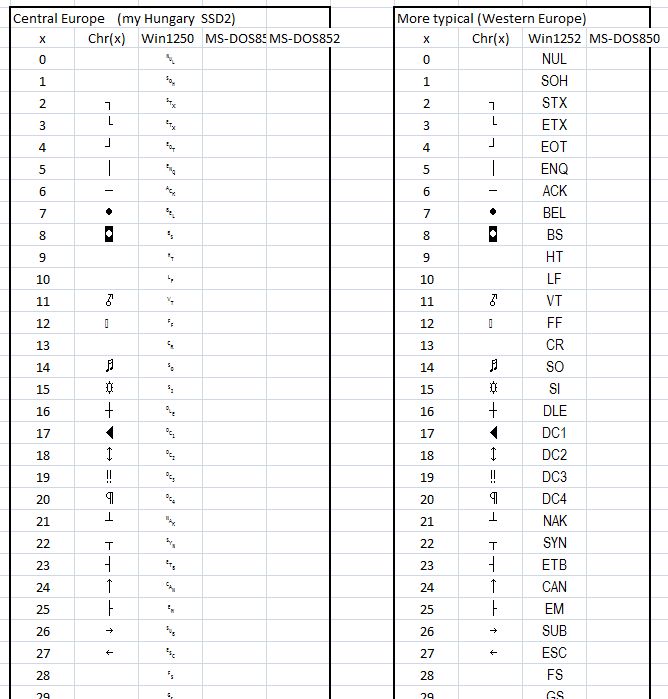
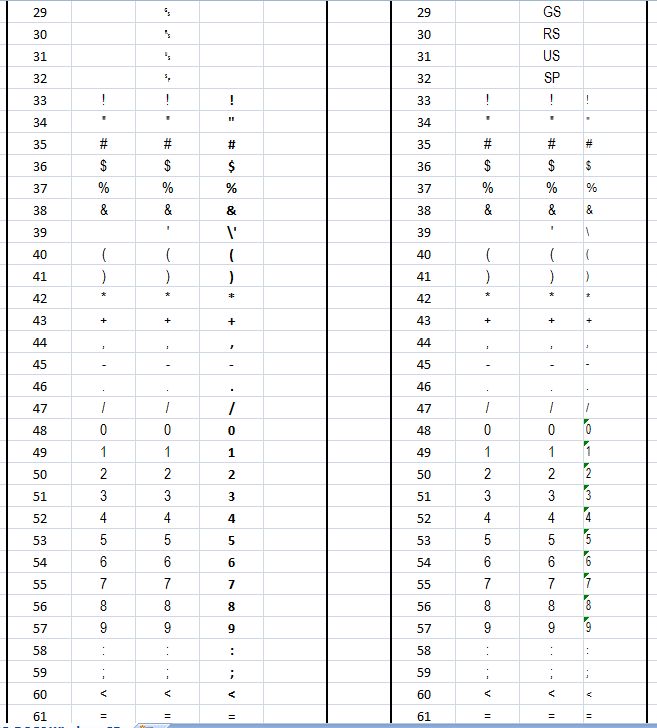
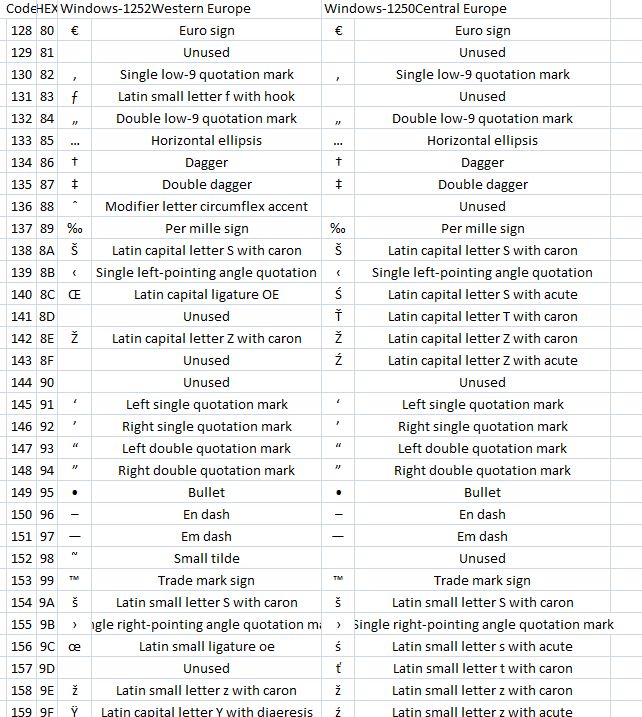
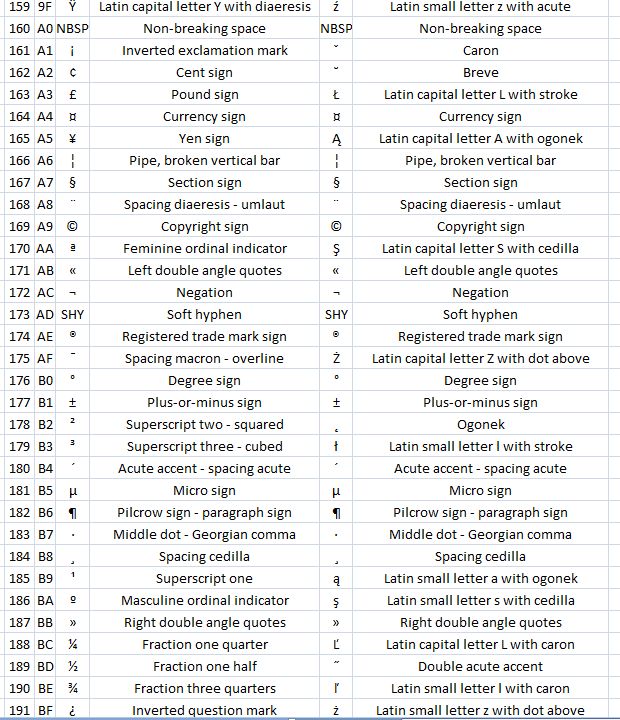
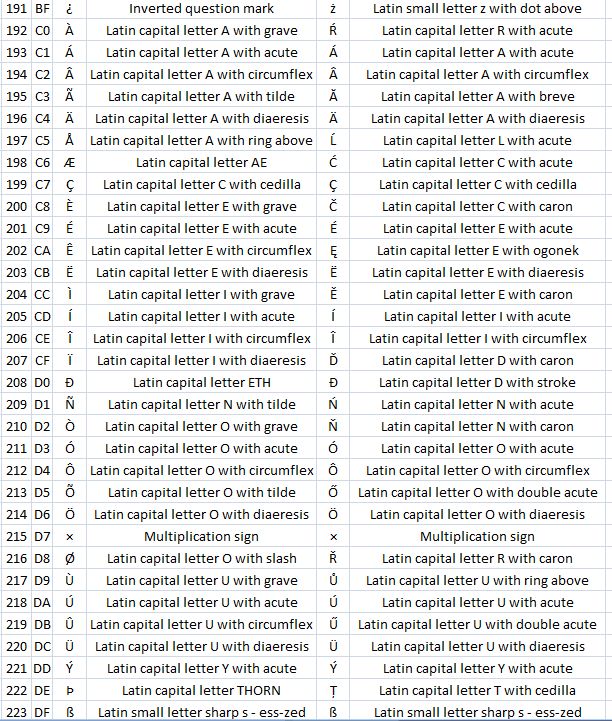
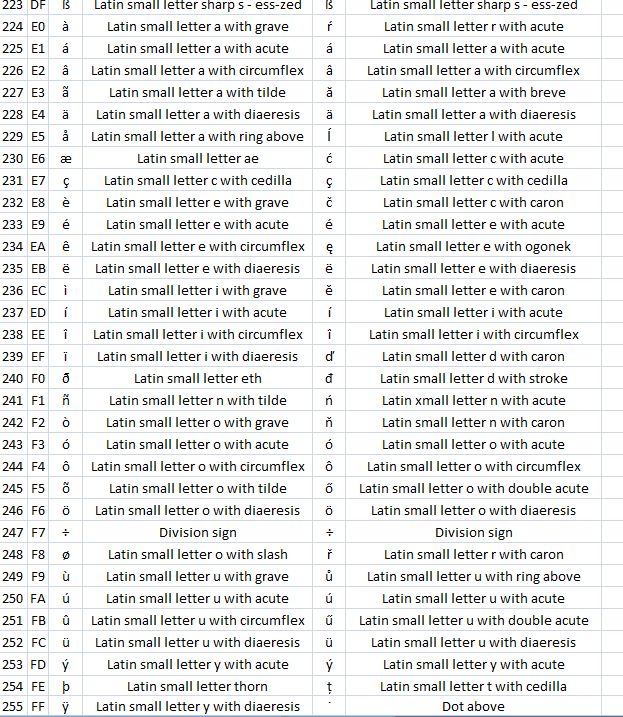
ISO-8859-1 :- The main difference to Windows 1252 seems to be that 128 to 159 are not used in ISO-8859-1






 Reply With Quote
Reply With Quote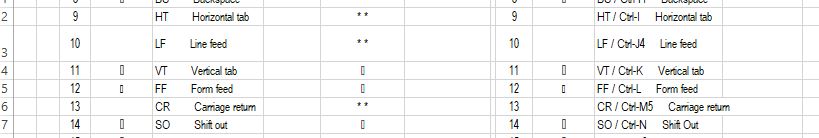
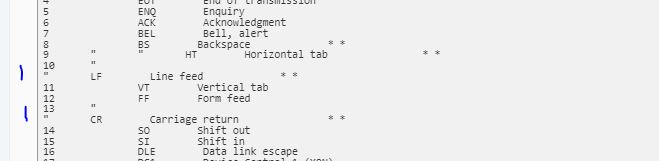
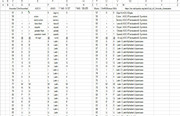
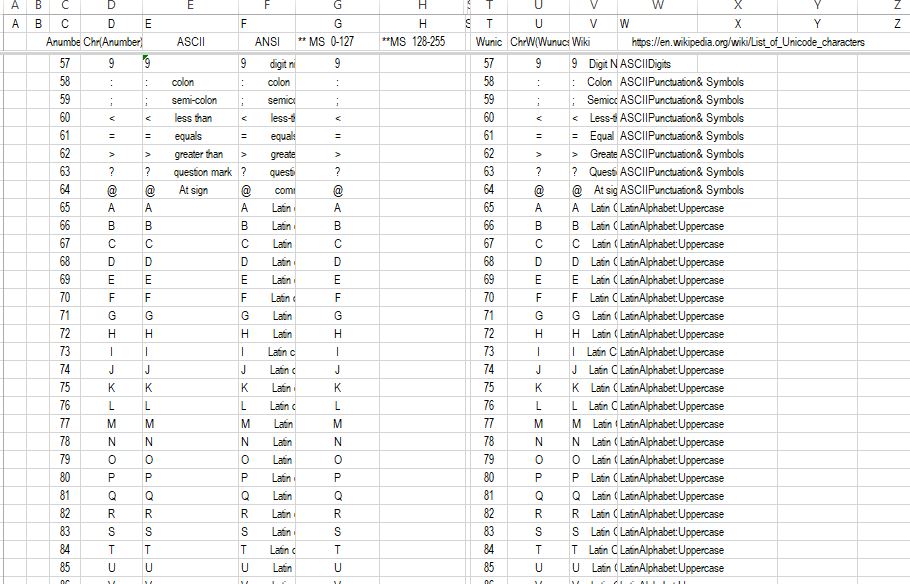
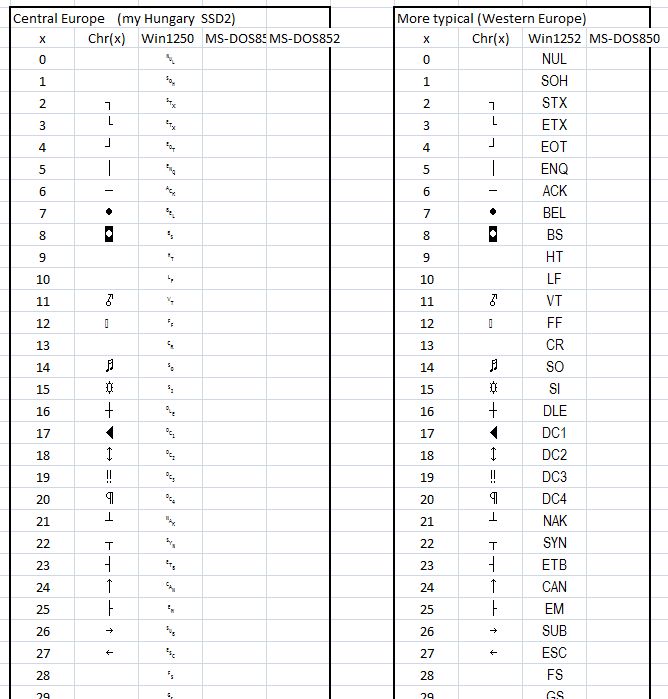
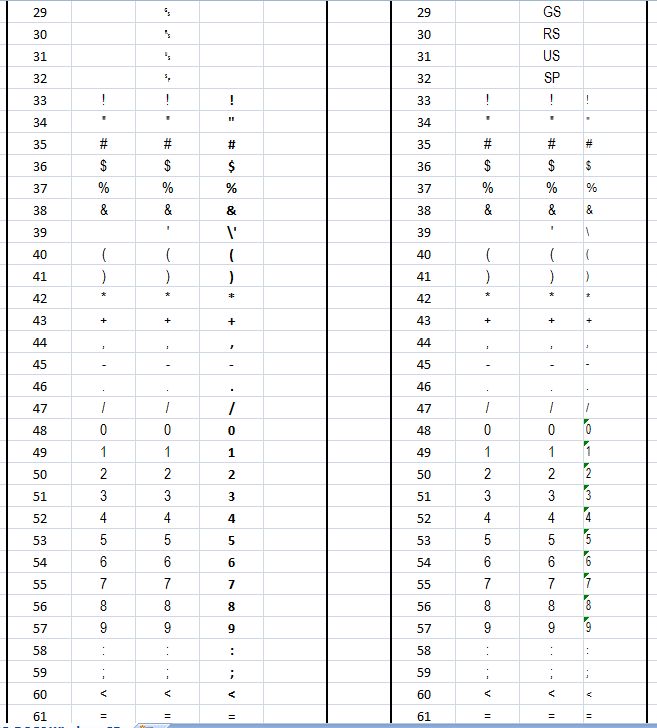
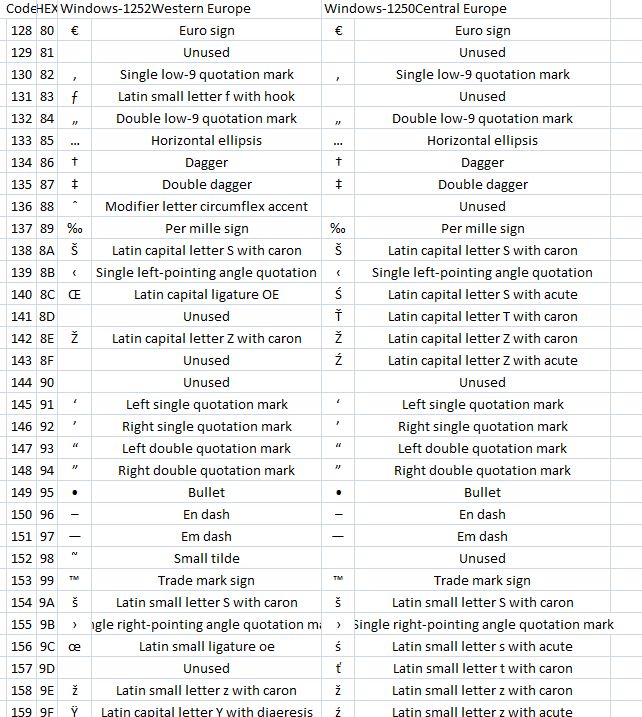
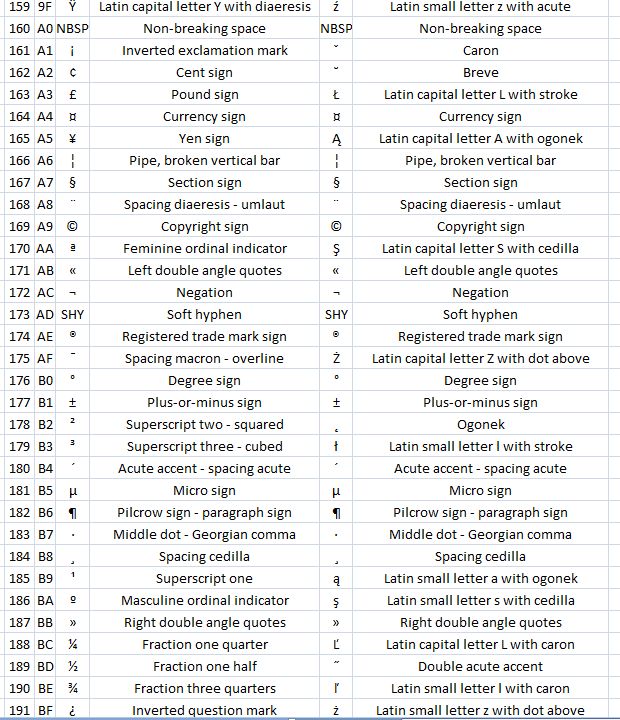
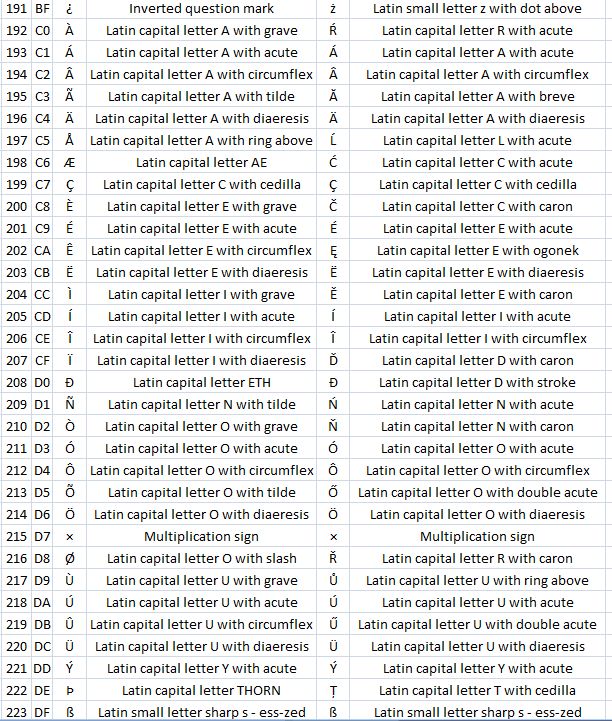
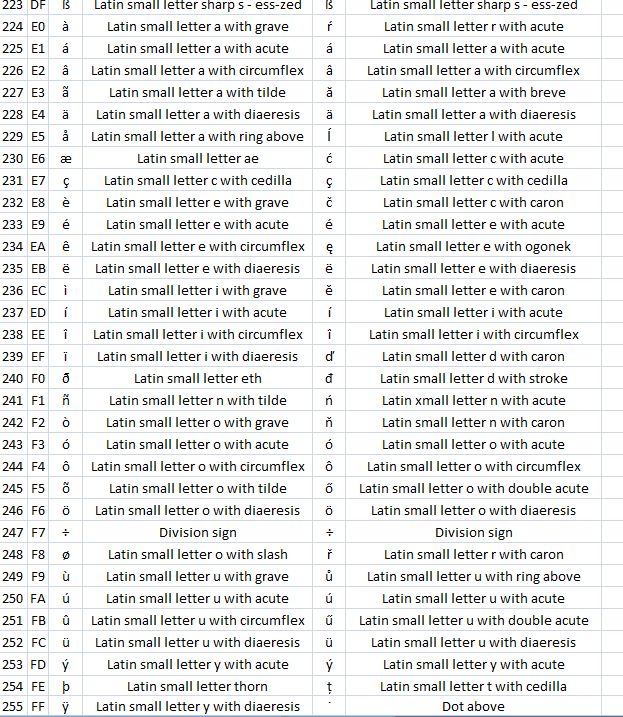
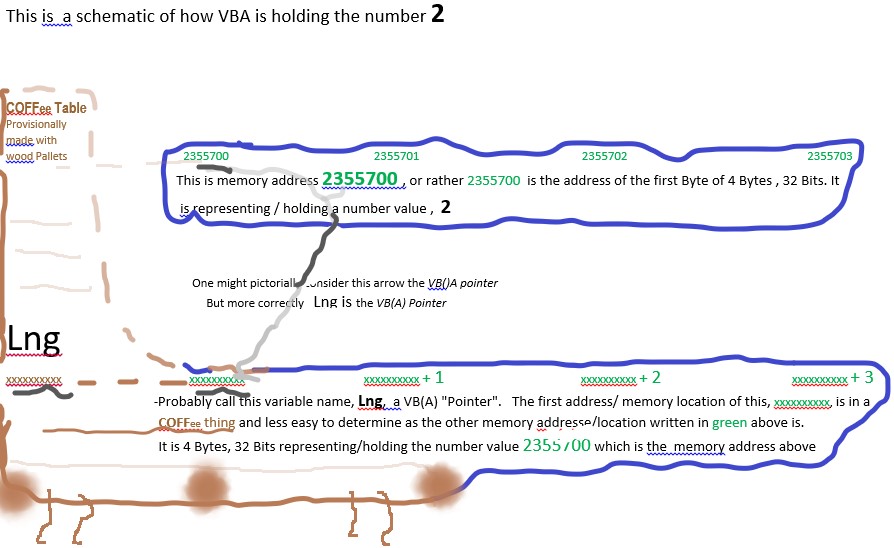
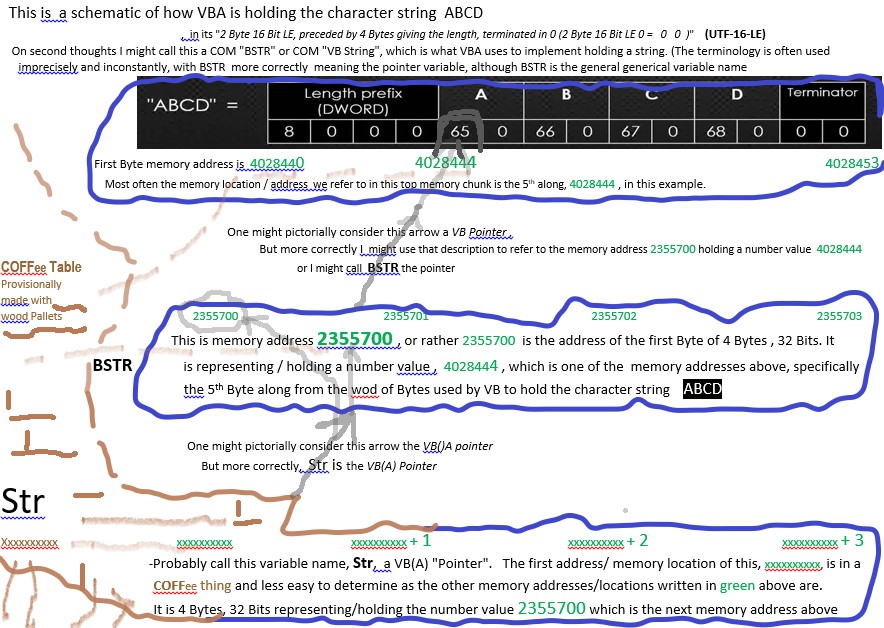

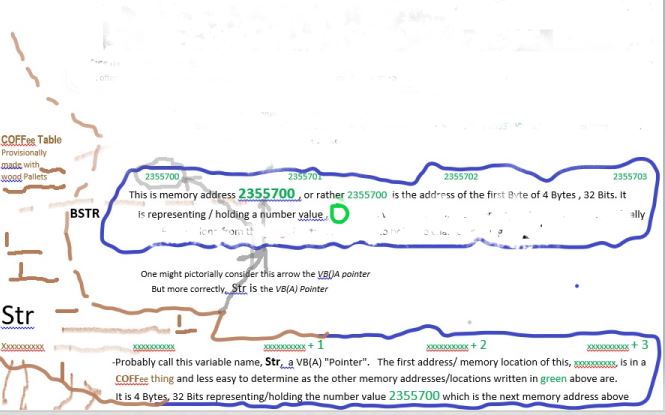
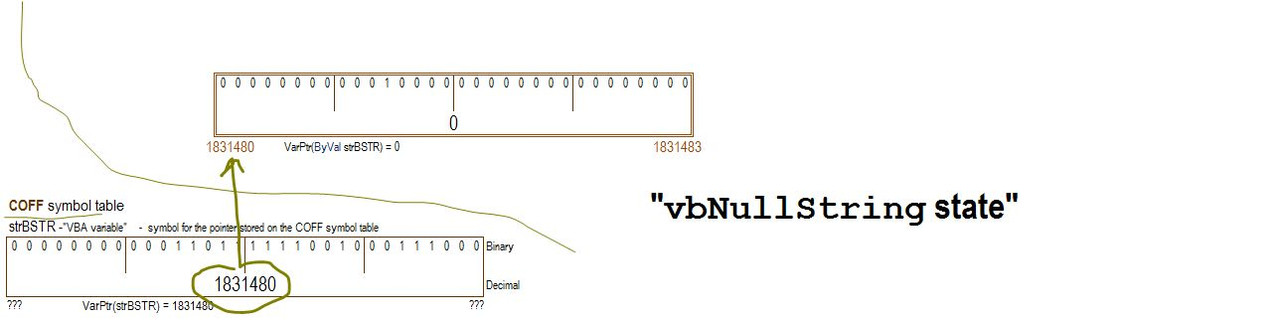


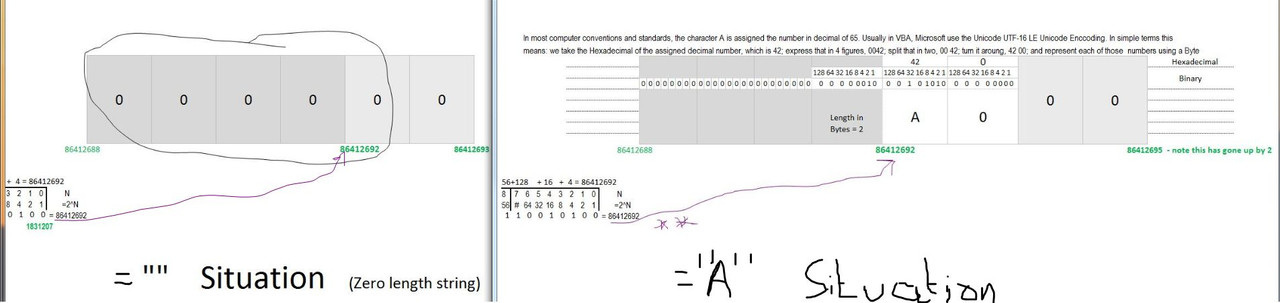
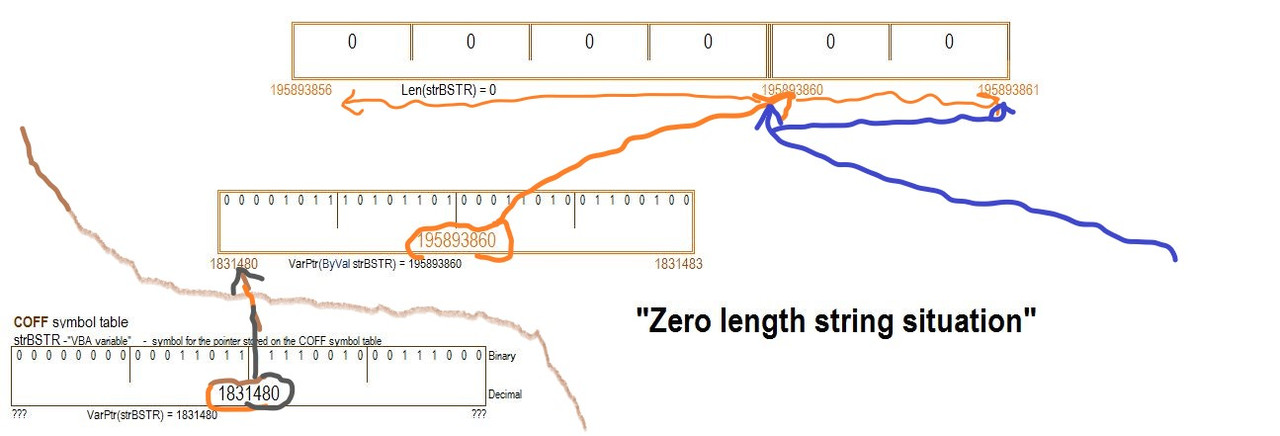



Bookmarks