Some extra notes for this main forum post:
http://www.eileenslounge.com/viewtopic.php?f=27&t=38331
This is a sample input,
_____ Workbook: Split- Copy.xlsm ( Using Excel 2007 32 bit )
| Row\Col |
A |
B |
|---|
2 |
1,2,3,4 |
t,y,u,m |
This is what I want out
_____ Workbook: Split- Copy.xlsm ( Using Excel 2007 32 bit )
| Row\Col |
A |
B |
|---|
2 |
1 |
t |
3 |
2 |
y |
4 |
3 |
u |
5 |
4 |
m |
I want to do this sort of thing,
__ arrOut()= App.Index(arrIn(), Rws(), Clms())
The arrIn() in this case will be all the input data. Conveniently, we can join the two cell values with a comma then split all that by comma to get a single array, {1 2 3 4 t y u m }
Then we need the Rws() like this
1 1
1 1
1 1
1 1
and the Clms() like this
1 5
2 6
3 7
4 8
Code:
' https://excelfox.com/forum/showthread.php/2345-Appendix-Thread-(-Codes-for-other-Threads-HTML-Tables-etc-)?p=16639&viewfull=1#post16639
Sub SplitData4()
Dim Ws2 As Worksheet: Set Ws2 = ThisWorkbook.Worksheets.Item("Sheet2")
Dim strDta As String: Let strDta = Ws2.Range("A2").Value & "," & Ws2.Range("B2").Value
Dim arrIn() As String
Let arrIn() = Split(strDta, ",", -1, vbBinaryCompare)
' Or
arrIn() = Split(Range("A2").Value & "," & Range("B2").Value, ",")
Dim Rws() As Variant
Let Rws() = Evaluate("=Row(1:4)/Row(1:4)*Column(A:B)/Column(A:B)")
Let Rws() = Evaluate("=Row(1:" & (UBound(arrIn()) + 1) / 2 & ")/Row(1:" & (UBound(arrIn()) + 1) / 2 & ")*Column(A:B)/Column(A:B)")
Dim Clms() As Variant
Let Clms() = Evaluate("=Row(1:4)+((Column(A:B)-1)*" & (UBound(arrIn()) + 1) / 2 & ")")
Let Clms() = Evaluate("=Row(1:" & (UBound(arrIn()) + 1) / 2 & ")+((Column(A:B)-1)*" & (UBound(arrIn()) + 1) / 2 & ")")
Dim arrOut() As Variant
Let arrOut() = Application.Index(arrIn(), Rws(), Clms())
Let Ws2.Range("A2").Resize((UBound(arrIn()) + 1) / 2, 2).Value = arrOut()
' Or
' Range("A2").Resize((UBound(arrIn()) + 1) / 2, 2).Value = arrOut()
' Range("A2").Resize((UBound(arrIn()) + 1) / 2, 2).Value = Application.Index(arrIn(), Rws(), Clms())
' Range("A2").Resize((UBound(arrIn()) + 1) / 2, 2).Value = Application.Index(arrIn(), Evaluate("=Row(1:" & (UBound(arrIn()) + 1) / 2 & ")/Row(1:" & (UBound(arrIn()) + 1) / 2 & ")*Column(A:B)/Column(A:B)"), Evaluate("=Row(1:" & (UBound(arrIn()) + 1) / 2 & ")+((Column(A:B)-1)*" & (UBound(arrIn()) + 1) / 2 & ")"))
Range("A2").Resize((UBound(Split(Range("A2").Value & "," & Range("B2").Value, ",")) + 1) / 2, 2).Value = Application.Index(Split(Range("A2").Value & "," & Range("B2").Value, ","), Evaluate("=Row(1:" & (UBound(Split(Range("A2").Value & "," & Range("B2").Value, ",")) + 1) / 2 & ")/Row(1:" & (UBound(Split(Range("A2").Value & "," & Range("B2").Value, ",")) + 1) / 2 & ")*Column(A:B)/Column(A:B)"), Evaluate("=Row(1:" & (UBound(Split(Range("A2").Value & "," & Range("B2").Value, ",")) + 1) / 2 & ")+((Column(A:B)-1)*" & (UBound(Split(Range("A2").Value & "," & Range("B2").Value, ",")) + 1) / 2 & ")"))
End Sub
Code:
Sub StantiallyBeautiful() ' http://www.eileenslounge.com/viewtopic.php?f=27&t=38331
Range("A2").Resize((UBound(Split(Range("A2").Value & "," & Range("B2").Value, ",")) + 1) / 2, 2).Value = Application.Index(Split(Range("A2").Value & "," & Range("B2").Value, ","), Evaluate("=Row(1:" & (UBound(Split(Range("A2").Value & "," & Range("B2").Value, ",")) + 1) / 2 & ")/Row(1:" & (UBound(Split(Range("A2").Value & "," & Range("B2").Value, ",")) + 1) / 2 & ")*Column(A:B)/Column(A:B)"), Evaluate("=Row(1:" & (UBound(Split(Range("A2").Value & "," & Range("B2").Value, ",")) + 1) / 2 & ")+((Column(A:B)-1)*" & (UBound(Split(Range("A2").Value & "," & Range("B2").Value, ",")) + 1) / 2 & ")"))
End Sub
In actual fact, we can simplify things a bit , since Intersexual interception theory tells us that if Excel is looking for the indicies of this form
A b
C d
E f
G h
, but we only give it
1
, then it will see this instead
1 1
1 1
1 1
1 1
So that means we can replace Rws() with just 1
So that all simplifies it a bit…
Code:
Sub SplitData4b()
Dim Ws2 As Worksheet: Set Ws2 = ThisWorkbook.Worksheets.Item("Sheet2")
Dim strDta As String: Let strDta = Ws2.Range("A2").Value & "," & Ws2.Range("B2").Value
Dim arrIn() As String
Let arrIn() = Split(strDta, ",", -1, vbBinaryCompare)
' Or
arrIn() = Split(Range("A2").Value & "," & Range("B2").Value, ",")
'Dim Rws() As Variant
' Let Rws() = Evaluate("=Row(1:4)/Row(1:4)*Column(A:B)/Column(A:B)")
' Let Rws() = Evaluate("=Row(1:" & (UBound(arrIn()) + 1) / 2 & ")/Row(1:" & (UBound(arrIn()) + 1) / 2 & ")*Column(A:B)/Column(A:B)")
Dim Clms() As Variant
Let Clms() = Evaluate("=Row(1:4)+((Column(A:B)-1)*" & (UBound(arrIn()) + 1) / 2 & ")")
Let Clms() = Evaluate("=Row(1:" & (UBound(arrIn()) + 1) / 2 & ")+((Column(A:B)-1)*" & (UBound(arrIn()) + 1) / 2 & ")")
Dim arrOut() As Variant
' Let arrOut() = Application.Index(arrIn(), Rws(), Clms())
Let arrOut() = Application.Index(arrIn(), 1, Clms())
Let Ws2.Range("A2").Resize((UBound(arrIn()) + 1) / 2, 2).Value = arrOut()
' Or
' Range("A2").Resize((UBound(arrIn()) + 1) / 2, 2).Value = arrOut()
' Range("A2").Resize((UBound(arrIn()) + 1) / 2, 2).Value = Application.Index(arrIn(), 1, Clms())
' Range("A2").Resize((UBound(arrIn()) + 1) / 2, 2).Value = Application.Index(arrIn(), 1, Evaluate("=Row(1:" & (UBound(arrIn()) + 1) / 2 & ")+((Column(A:B)-1)*" & (UBound(arrIn()) + 1) / 2 & ")"))
Range("A2").Resize((UBound(Split(Range("A2").Value & "," & Range("B2").Value, ",")) + 1) / 2, 2).Value = Application.Index(Split(Range("A2").Value & "," & Range("B2").Value, ","), 1, Evaluate("=Row(1:" & (UBound(Split(Range("A2").Value & "," & Range("B2").Value, ",")) + 1) / 2 & ")+((Column(A:B)-1)*" & (UBound(Split(Range("A2").Value & "," & Range("B2").Value, ",")) + 1) / 2 & ")"))
End Sub
Sub StantiallyBeautifulb() ' http://www.eileenslounge.com/viewtopic.php?f=27&t=38331
Range("A2").Resize((UBound(Split(Range("A2").Value & "," & Range("B2").Value, ",")) + 1) / 2, 2).Value = Application.Index(Split(Range("A2").Value & "," & Range("B2").Value, ","), 1, Evaluate("=Row(1:" & (UBound(Split(Range("A2").Value & "," & Range("B2").Value, ",")) + 1) / 2 & ")+((Column(A:B)-1)*" & (UBound(Split(Range("A2").Value & "," & Range("B2").Value, ",")) + 1) / 2 & ")"))
End Sub





 Reply With Quote
Reply With Quote

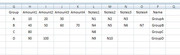

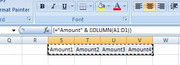

Bookmarks