Some rough Clsid Clipboard notes on this page ( https://www.excelfox.com/forum/showt...-issues/page54
https://www.excelfox.com/forum/showthread.php/2824-Tests-Copying-pasting-Cliipboard-issues/page54 )
In the first 3 posts is a few links, probably to be added to from time to time, and a few very very rough notes, mainly for me and unlikely useful for anyone else. More useful stuff for others is further down this Page #54 , from post #534
2007 ht t ps://microsoft.public.word.vba.general.narkive.com/5LFhze6E/clear-office-clipboard-from-vba#post10 Tony Jollans If you are using Office 2000 you do have some indirect access to the Office Clipboard from VBA - but you do not have it in any later versions. In Office 2000 the Office Clipboard is presented as a CommandBar and so you can programmatically manipulate the Controls, for example ... CommandBars("Clipboard").Controls("Clear Clipboard").Execute
In Office XP and later, the Office Clipboard is presented as a Task Pane and the 'back door' has been shut. AFAIK, VBA access to it post-2000 is impossible - I don't think you can even do it with SendKeys (but don't quote me on that).
2007 ht t ps://microsoft.public.word.vba.general.narkive.com/5LFhze6E/clear-office-clipboard-from-vba#post13 Tony Jollans ….. Loosely, what happens is this: when you do a Copy operation the Windows Clipboard is cleared and whatever it is you are copying is placed in the Windows Clipboard. It may be added in several different formats (it's not Really relavant now, but some of them may go onto the clipboard itself, some of them may be pointers for the originating application to act on later request). When you do a Paste, the Windows Clipboard is asked to provide whatever is on it in the format you want and, providing that format is available, it will provide it, but still maintain whatever it holds for you to do further Pastes if you wish. In normal circumstances you should not need to do an explicit emptying of the clipboard yourself.
Separate to all this there is, again (very) loosely, a Windows event fired when something is added to the Windows Clipboard which allows Office to know that it has happened and take a copy for the Office Clipboard. Entirely separate from the Windows Clipboard, the Office Clipboard maintains its own copies of up to 12 (Office 2000) or 24 (later versions) items. Office provides some UI facilities for manipulating the copies it holds but they are not directly available from code and no Paste operation, other than explicitly from the Office Clipboard, will use them. If you do an explicit Paste from the Office Clipboard (via the UI) what actually happens is that a (Windows) Copy operation is triggered to copy from the Office Clipboard to the Windows Clipboard and a (Windows) Paste operation is then triggered to paste from the Windows Clipboard to the specified destination.
I confess myself at a total loss to explain how something that has been removed from the Windows Clipboard can later be Pasted; it can only happen if it has be re-placed (i.e. re-copied) on to the Windows Clipboard again - whether explicitly or implicitly as part of some other operation. So the immediate questions must be: can you verify that your copies have worked? can you verify that your clearing of the Windows clipboard has worked? and what do you do between copying and pasting? -- Enjoy,
ht t ps://microsoft.public.word.vba.general.narkive.com/5LFhze6E/clear-office-clipboard-from-vba#post9 hybrid "thing" offered by Office
May 2010 h tt ps://web.archive.org/web/20100506094659/ht tps://benf.org/excel/officeclip/index.html
ht t ps://web.archive.org/web/20100506094659/http://support.microsoft.com/default.aspx/kb/221190 no joy
May 2008 ht t ps://web.archive.org/web/20080508194547/http://msdn.microsoft.com/en-us/library/ms649052(VS.85).aspx
Jan 2015 RickXL madness https://www.mrexcel.com/board/thread.../#post-4040646 2 you could paste to either Excel, Notepad or Paint. The clipboard has a native copy for Excel, a text version for Notepad, a bitmap for Paint, an HTML version, an XML version etc etc. According to my recent tests, it seems as if Excel saves about 29 sets of data when you make a copy. When you then try and paste it looks through the list of formats on the clipboard and finds the most suitable one
Aug 2015 htt ps://wellsr.com/vba/2015/tutorials/vba-copy-to-clipboard-paste-clear/ Rory knicked? 2018 Update: With the rollout of Windows 8 and Windows 10, this solution no longer works reliably,
2018 htt ps://chandoo.org/forum/threads/clipboard-copy-vba-code-not-working-in-windows-10.37126/#post-223256 Masturbator API
12/29/2018 ht t ps://web.archive.org/web/20191220024152/ht tps://docs.microsoft.com/en-us/office/vba/language/concepts/forms/what-is-the-difference-between-the-dataobject-and-the-clipboard The DataObject and the Clipboard both provide a means to move data from one place to another. DataObject is a standard OLE object, while the Clipboard aint
Feb 2019 https://eileenslounge.com/viewtopic....246740#p246740 3 Reset Clear Clipboard
https://eileenslounge.com/viewtopic....246884#p246884 2
https://eileenslounge.com/viewtopic....246838#p246838 2
https://eileenslounge.com/viewtopic....246770#p246770 1 with La légende du bouton
ht tps://docs.microsoft.com/en-us/office/vba/language/concepts/forms/what-is-the-difference-between-the-dataobject-and-the-clipboard changes to
ht tps://learn.microsoft.com/en-us/office/vba/language/concepts/forms/what-is-the-difference-between-the-dataobject-and-the-clipboard 09/13/2021
Mar 2019 https://stackoverflow.com/questions/...60767#54960767 2
Mar 2019 https://eileenslounge.com/viewtopic....247809#p247809 3 (Clipboard API alternative) array overflow date value Yasser rory
Mar 2019 My last post is best, https://eileenslounge.com/viewtopic....247809#p247809 , giving further links
Oct 2019 ht tps://social.msdn.microsoft.com/Forums/en-US/48e8c30c-24ee-458e-a873-a4e6e13f5926/dataobject-settext-and-putinclipboard-sequence-puts-invalid-data-hex-63-characters-in-clipboard?forum=isvvba not working so did archive org below which works
htt ps://web.archive.org/web/20200806111619/h ttps://social.msdn.microsoft.com/Forums/en-US/48e8c30c-24ee-458e-a873-a4e6e13f5926/dataobject-settext-and-putinclipboard-sequence-puts-invalid-data-hex-63-characters-in-clipboard?forum=isvvba
That seems to give > ht tp://msdn.microsoft.com/en-us/library/office/ff192913.aspx (How to: Send Information to the Clipboard); which is still as new but it is a redirect 2022 htt ps://learn.microsoft.com/en-us/office/vba/access/Concepts/Windows-API/send-information-to-the-clipboard there as new, and captures first start at Sep 2023 ??
An old capture from Oct 2013 – htt ps://web.archive.org/web/20131003213600/http://msdn.microsoft.com/en-us/library/office/ff192913.aspx
> htt p://msdn.microsoft.com/en-us/library/office/ff194373.aspx (How to: Retrieve Information from the Clipboard). Its dated 2022 currently as redirect htt ps://learn.microsoft.com/en-us/office/vba/access/Concepts/Windows-API/retrieve-information-from-the-clipboard
A archive org from 2013 htt ps://web.archive.org/web/20130113075556/http://ms dn.microsoft.com/en-us/library/office/ff194373.aspx
Maybe this was Rory’s cheat sheet from about 2015 ht tps://www.spreadsheet1.com/how-to-copy-strings-to-clipboard-using-excel-vba.html# VBA does not offer a clipboard object, although Visual Basic 6 did. …. copies just two questions marks to the clipboard when used under Windows 8 and 10 (as tested in September 2015)
April 2019 https://eileenslounge.com/viewtopic....249755#p249755 4 multiple Clipboard for multiple cells MISTAKE WRONG Yasser was right
https://eileenslounge.com/viewtopic....249795#p249795 3
Oct 2019 h tt ps://web.archive.org/web/20200806111619/ht tp s://social.msdn.microsoft.com/Forums/en-US/48e8c30c-24ee-458e-a873-a4e6e13f5926/dataobject-settext-and-putinclipboard-sequence-puts-invalid-data-hex-63-characters-in-clipboard?forum=isvvba
Dec 2019 http://eileenslounge.com/viewtopic.php?p=262011#p262011 1
Dec 2019 http://eileenslounge.com/viewtopic.php?f=18&t=33834 2 Clipboard quote multi line cell text Syntax in Windows clipboard, to Paste multi lines in Excel
08/19/2020 h t tps://web.archive.org/web/20220922124033/h t tps://learn.microsoft.com/en-us/windows/win32/dataxchg/clipboard-formats Clipboard Formats
Jan 2021 https://eileenslounge.com/viewtopic....279659#p279659 1 split clipboard
Jun 2021 https://www.eileenslounge.com/viewto...295816#p295816 1
https://www.eileenslounge.com/viewto...295780#p295780 2 put Text file in Excel Clipboard wonder
Apr 2022 https://www.eileenslounge.com/viewto...294721#p294721 2 Clipboard Convert vertical to horizontal on multiple columns 26 Apr 2022 lost appendix
Jun 2022 https://www.eileenslounge.com/viewto...296145#p296145 2 Power shell not working speakeasy Clipboard first 100 lines text file PowerShell Clipboard
June 2022 https://www.eileenslounge.com/viewto...296126#p296126 3 PowerShell text set clipboard SpeakEasy works not me (snb CreateObject scripting.filesystemobject .opentextfile .readall )






 Reply With Quote
Reply With Quote


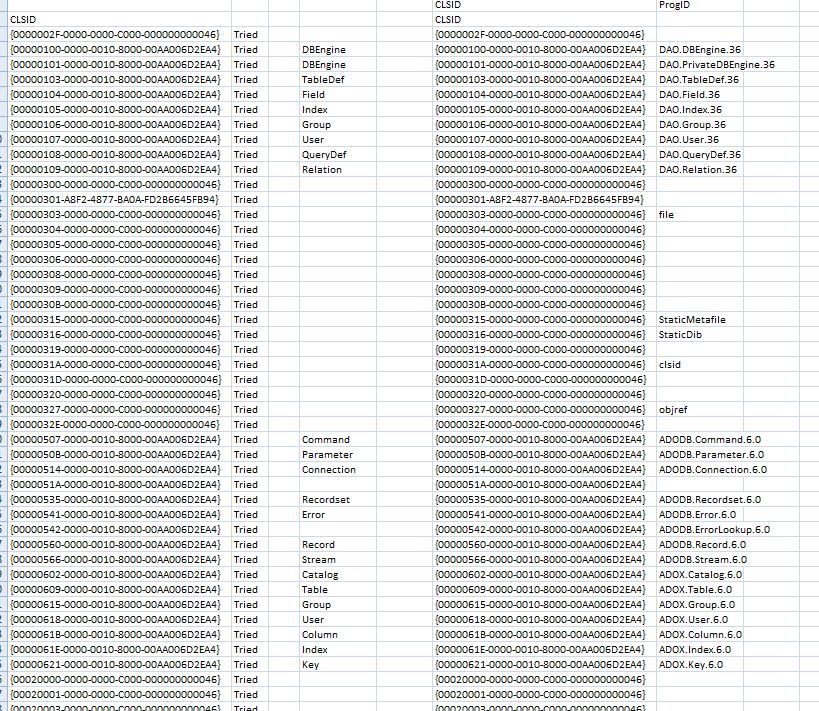






Bookmarks