In support of this Thread https://eileenslounge.com/viewtopic....307820#p307820
https://eileenslounge.com/viewtopic....555fc8#p307825
What the OP, curious, wanted
This is what I think we want, and what it’s all about
I don’t think we are so much directly involved with the (Windows) clipboard
I was not sure from the first post, but then Hans reply in the second suggested that the OP, curious would have maybe had done a copy action on some words in a text in WORD, like this example
He had done three copy actions in a WORD doc like this https://i.postimg.cc/y6XSt83V/Three-...le-Entries.jpg

Now he was probably then selecting somewhere convenient and then hitting that Paste All button ( In my German WORD Alle einfügen button), which gives him all three things in a row like this:
https://i.postimg.cc/7YHTkrSS/Paste-All.jpg
He was wanting it more like this https://i.postimg.cc/6q02vMx7/Three-...rate-lines.jpg
Now, what is going on there initially is that we are not really directly having so much to do with the (Windows) Clipboard. (We are probably never actually loading the (Windows) Clipboard, but that is a slightly advanced and debateable issue, to do with the theme of deffered entry) . We are not really using the (Windows) Clipboard.
What we are doing is concerning ourselves with the thing sometimes referred to as the Office Clipboard, but which is actually one of a few things that monitors copy action. This Office Clipboard also makes its own copies in some form or another, as indicated in that margin on the left in the screenshot. ( In WORD 2003 and lower you get that up at the right possibly instead ) https://i.postimg.cc/hjV7SSC1/WORD-2...-Clipboard.jpg
https://i.postimg.cc/cCZtCV2y/WORD-2...-Clipboard.jpg
https://i.postimg.cc/FsTkFCx8/WORD-2...-Clipboard.jpg
Now my proposed solution was that someone smarter than me might be able to figure out a solution from the info here:
http://www.benf.org/excel/officeclip/index.html
That is one of those older Blogs that is often very useful. But I cannot figure it out. At fist glance it seems that it is suggesting a way in VBA to do what is wanted
I think if some WORD expert could do that it would be a very useful and very interesting thing
Alan






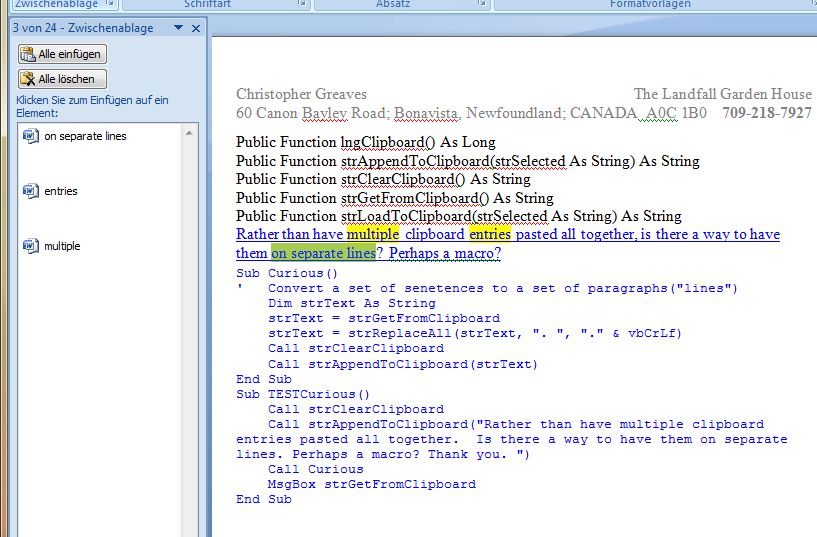

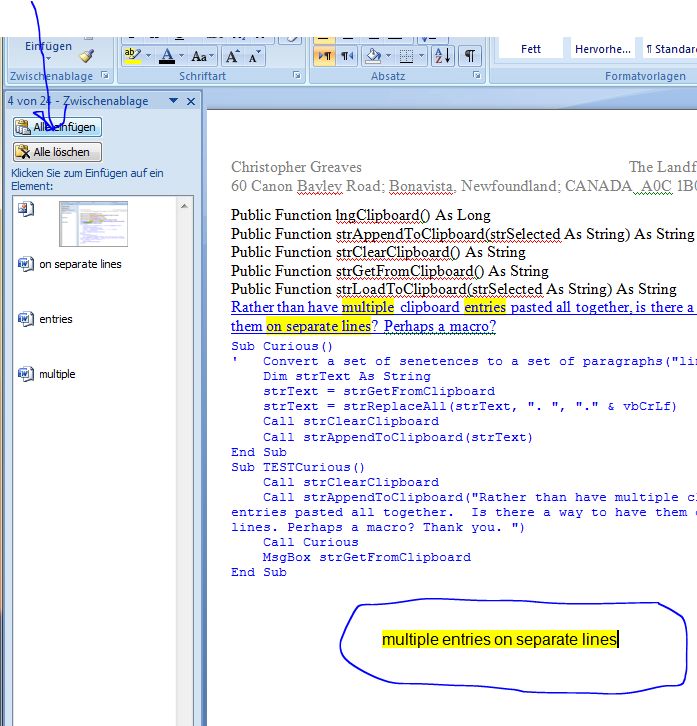

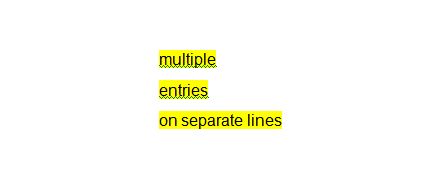



 Reply With Quote
Reply With Quote
Bookmarks