In support of this Thread https://eileenslounge.com/viewtopic.php?f=30&t=38110
https://eileenslounge.com/viewtopic....294721#p294721
Vertical to Horizontal,
Thisto this
Part 1 The main data Vertical to Horizontal
An idea I have is to build up the single string that we know can be put into the Windows Clipboard, and then pasted out into Excel. ( http://www.eileenslounge.com/viewtop...242941#p242941 )
I basically build that up with some Do While Loopy stuff
The Full Story
The usual worksheets defining and data getting information stuff.
( We capture one extra empty row, because, past experience with these sort of Do While Loopy stuff has shown that it can help simplify some conditional comparison things and/ or help prevent arrays doing out of bounds by one row.
Rem 1
The purpose of this is to get that maximum Amounts or Notes count, ( the biggest group ) ( which is 4 in the given example )
But its worth looking at how that works since the basic Do While Loop is then used in the next main ( Rem 2 ) section.
The #### Main Outer Loop keeps us going through all data rows
Within that the ' ---- Inner Loop that takes us through a group
This loop adds the things in the group, and after each loop is finished we check If the count was the biggest group so far.
Rem 2
This is the main meat of the solution.
First, exactly as before we have a #### Main Outer Loop keeps us going through all data rows
Within that Main Outer Loop we now have 2 inner loops.
'2a
The '2a The first inner loop one does something similar to before. It loops for a group. This time within it we build up two strings that we need for a line in the output.
As example, for the first group we are basically trying to build up these two strings, ( Just before we start that loop, we tack onto the string at the start the group name, which is A in the first group example.
This is what we would see, for example in the immediate window, for querying the string content after, in this example, the the loops for that inner loop
( For the sake of clarity I use a vbTab to indicate the “invisible” vbTab characters, which is actually on those strings )Code:? strClipL A vbTab 10 vbTab 20 vbTab 30 ? strClipR vbTab N1 vbTab N2 vbTab N3
'2b
The purpose of '2b the second inner loop is to ,( if necessary ), give us effectively extra empty cells, ( achieved by adding a vbTab of the strings.
Using the same example, we would see that the loop is needed to be done once, and at the end of that single loop, our strings are modifies such:
'2cCode:? strClipL A vbTab 10 vbTab 20 vbTab 30 vbTab ? strClipR vbTab N1 vbTab N2 vbTab N3 vbTab
At this point we combine the two strings and add a line separator so that this row data can be added onto by the next row data
So as to be sure what I have and demonstrate it more clearly, I added a line in testing which calls a function of mine , ( https://excelfox.com/forum/showthrea...ll=1#post15522 ) , which checks that line screen,
Here is the result
That looks about correct.Code:"A" & vbTab & "10" & vbTab & "20" & vbTab & "30" & vbTab & vbTab & "N1" & vbTab & "N2" & vbTab & "N3" & vbTab & vbTab & "GroupA" & vbCr & vbLf
Doing a few other tests, suggest to me that I have the final result that I need:
Code:? strclip A 10 20 30 N1 N2 N3 GroupA B 40 50 60 70 N4 N5 N6 N7 GroupB C 80 N8 GroupC D 90 100 N9 N10 GroupD "A" & vbTab & "10" & vbTab & "20" & vbTab & "30" & vbTab & vbTab & "N1" & vbTab & "N2" & vbTab & "N3" & vbTab & vbTab & "GroupA" & vbCr & vbLf & "B" & vbTab & "40" & vbTab & "50" & vbTab & "60" & vbTab & "70" & vbTab & "N4" & vbTab & "N5" & vbTab & "N6" & vbTab & "N7" & vbTab & "GroupB" & vbCr & vbLf & "C" & vbTab & "80" & vbTab & vbTab & vbTab & vbTab & "N8" & vbTab & vbTab & vbTab & vbTab & "GroupC" & vbCr & vbLf & "D" & vbTab & "90" & vbTab & "100" & vbTab & vbTab & vbTab & "N9" & vbTab & "N10" & vbTab & vbTab & vbTab & "GroupD" & vbCr & vbLf
' Ref
' http://www.eileenslounge.com/viewtop...=31395#p242941
' http://www.eileenslounge.com/viewtop...=31489#p243731
' http://www.eileenslounge.com/viewtop...=31938#p247681
' http://www.eileenslounge.com/viewtop...art=20#p246887
https://eileenslounge.com/viewtopic....294721#p294721
' http://web.archive.org/web/202001241...ms-dataobject/
' https://stackoverflow.com/questions/...60767#54960767
' https://stackoverflow.com/questions/...12342#59812342
‘ http://web.archive.org/web/202001241...ms-dataobject/
‘ https://www.myonlinetraininghub.com/excel-clipboard https://support.microsoft.com/en-us/...&fromar=1#bm2b
‘ https://www.thespreadsheetguru.com/b...nal-macro-file
‘ https://excelribbon.tips.net/T009810...Clipboard.html
‘ https://www.excelforum.com/excel-pro...t-working.html
‘ https://www.thespreadsheetguru.com/b...-the-clipboard
https://excelribbon.tips.net/T010691...Clipboard.html
https://excel.tips.net/T003111_Cant_...Workbooks.html
' VBA to clear the Office Clipboard http://www.eileenslounge.com/viewtop...634c64#p246838






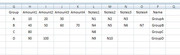


 Reply With Quote
Reply With Quote
Bookmarks