https://www.youtube.com/watch?v=5ckOWXGDL34&lc=UgyqZfLMydnVuNbtqTR4AaABAg. 9ZBy1PrRmM89ZEE6b4w03- 7
https://www.youtube.com/watch?v=5ckOWXGDL34&lc=UgzW4-G9Rh2o5ljabrV4AaABAg 13
https://www.youtube.com/watch?v=ITI1HaFeq_g&lc=UgykemWTw-fGoPwu8E14AaABAg.9iECYNx-n4U9iK75iCEaGN
https://www.youtube.com/watch?v=ITI1HaFeq_g&lc=UgykemWTw-fGoPwu8E14AaABAg.9iECYNx-n4U9iK7XF33njy
https://www.youtube.com/watch?v=ITI1HaFeq_g&lc=Ugy_1xkcndYdzUapw-J4AaABAg.9iGOq_leF_E9iKCSgpAqA1
https://www.youtube.com/watch?v=ITI1HaFeq_g&lc=Ugy_1xkcndYdzUapw-J4AaABAg.9iGOq_leF_E9iKCy--3x8E
https://www.youtube.com/watch?v=ITI1HaFeq_g&lc=UgwNaJiNATXshvJ0Zz94AaABAg.9iEktVkTAHk9iF9_pdsh r6
https://www.youtube.com/watch?v=ITI1HaFeq_g&lc=UgykemWTw-fGoPwu8E14AaABAg.9iECYNx-n4U9iFAZq-JEZ-
https://www.youtube.com/watch?v=ITI1HaFeq_g&lc=UgxV2r7KQnuAyZVLHH54AaABAg.9iDVgy6wzct9iFBxma9z XI
https://www.youtube.com/watch?v=ITI1HaFeq_g&lc=Ugx12mI-a39T41NaZ8F4AaABAg.9iDQqIP56NV9iFD0AkeeJG
https://www.youtube.com/watch?v=ITI1HaFeq_g&lc=UgwnYuSngiuYaUhEMWN4AaABAg.9iDQN7TORHv9iFGQQ5z_ 3f
https://www.youtube.com/watch?v=ITI1HaFeq_g&lc=UgwJ3yzdk_EE98dndmt4AaABAg.9iDLC2uEPRW9iFGvgk11 nH
https://www.youtube.com/watch?v=ITI1HaFeq_g&lc=UgyDWAVqCa4yMot463x4AaABAg.9iH3wvUZj3n9iHnpOxOe Xa
https://www.youtube.com/watch?v=ITI1HaFeq_g&lc=UgwvLFdMEAba5rLHIz94AaABAg.9iGReNGzP4v9iHoeaCpT G8
https://www.youtube.com/watch?v=ITI1HaFeq_g&lc=Ugy_1xkcndYdzUapw-J4AaABAg.9iGOq_leF_E9iHpsWCdJ5I
https://www.youtube.com/channel/UCnxwq2aGJRbjOo_MO54oaHA
https://www.youtube.com/watch?v=2oT4qrHmDMY&lc=UgyG714V_k7odQMrTz14AaABAg.9h740K6COOA9iHOYYpaA bC
https://www.youtube.com/watch?v=2oT4qrHmDMY&lc=UgxuL6YCUckeUIh9hoh4AaABAg
https://www.youtube.com/watch?v=2oT4qrHmDMY&lc=UgwGTEyefOX7msIh1wZ4AaABAg.9h4sd6Vs4qE9h7G-bVm8_-
https://www.youtube.com/watch?v=2oT4qrHmDMY&lc=Ugw3nF0C04AGt73H1BB4AaABAg.9h6VhNCM-DZ9h7EqbG23kg
https://www.youtube.com/watch?v=2oT4qrHmDMY&lc=UgwGTEyefOX7msIh1wZ4AaABAg.9h4sd6Vs4qE9h7KvJXmK 8o
https://www.youtube.com/watch?v=2oT4qrHmDMY&lc=Ugw3nF0C04AGt73H1BB4AaABAg.9h6VhNCM-DZ9h7E1gwg4Aq
https://www.youtube.com/watch?v=2oT4qrHmDMY&lc=UgywFtBEpkHDuK55r214AaABAg
https://www.youtube.com/watch?v=2oT4qrHmDMY&lc=UgwviLabd7r_3KpP6wh4AaABAg.9h5lFRmix1R9h79hNGvJ bu
https://www.youtube.com/watch?v=2oT4qrHmDMY&lc=UgwviLabd7r_3KpP6wh4AaABAg.9h5lFRmix1R9h79YAfa2 4T
https://www.youtube.com/watch?v=2oT4qrHmDMY&lc=UgwviLabd7r_3KpP6wh4AaABAg.9h5lFRmix1R9h79M1SYH 1E
https://www.youtube.com/watch?v=2oT4qrHmDMY&lc=UgwviLabd7r_3KpP6wh4AaABAg.9h5lFRmix1R9h78SxhXT nR
https://www.youtube.com/channel/UCnxwq2aGJRbjOo_MO54oaHA





 Reply With Quote
Reply With Quote

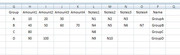


Bookmarks