See also here: https://www.excelfox.com/forum/showt...cel-Cell/page2
This is Thread 2918 https://www.excelfox.com/forum/showt...-Value-Anomaly
This first post, #1 is post 23191 https://www.excelfox.com/forum/showt...ll=1#post23191
Question from the web Nov 11, 2014
https://www.mrexcel.com/board/thread.../#post-3990978
Hi,
. Getting very frustrated as a VBA Beginner on some fundamental stuff. Please Help with a simple to understand explanation.
. The problem is An anomaly I found by chance, that is to say through occasional Typos in various codes I had written which assigned range values to a cell or range of cells in a column…
. As I investigated I hit on some fundamental curiosities, the answer to which I could not find by googling or Books etc. Therefore I ask the experts here for help:
.
. A simple case to demonstrate:
. Assume in Column A I have some arbitrary values and I copy them into Column C. For the purposes of this experiment I am using Range to do this
. For one row any of the following 4 code lines work:
. The first line working ties up with everything one learns and sees. That the second line works I am not too sure about. The third and forth lines I expected to error with a type mismatch, that is to say comparing an Object with a VariableCode:Sub RangeRangeDotValueAnomalySingleCells() Let Range("C1").Value = Range("A1").Value 'Works: returns value in cell A1 in Cell C1 Let Range("C1") = Range("A1") 'Works: returns value in cell A1 in Cell C1 Let Range("C1") = Range("A1").Value 'Works: returns value in cell A1 in Cell C1 Let Range("C1").Value = Range("A1") 'Works: returns value in cell A1 in Cell C1 End Sub
………………………
Taking the experiment one stage further to consider multiple cell Ranges the results puzzle me even further.
. For Rows 3 to 10 the corresponding 4 code lines give the results indicated in the green comments alongside each line
I realize on the face of it this seems a somewhat simple question, but a full understanding could be very helpful in some more difficult anomalies I have been faced with in codes evaluating various ranges.Code:Sub RangeRangeDotValueAnomalyMultipleCells() Dim rngA As Range, rngC As Range Set rngA = Range("A3:A10") Set rngC = Range("C3:C10") Let rngC.Value = rngA.Value 'Works! Returns values form First column in Third column Let rngC = rngA ' Returns empty column in Third column Let rngC = rngA.Value 'Works! Returns values form First column In Third Column Let rngC.Value = rngA ' Returns empty column in Third column End Sub
. I very much appreciate any helpful explanations easy for a VBA novice to understand.
Alan.
(P.s. I realize that Let is unnecessary, it is just a throw back to 25 years ago – the last time I did any programming and as it “Lets” me do it I find it helpful as a beginner in VBA with distinguishing the 3 cases whereby Let or Set or nothing is allowed or required!)
' Nov 13, 2014 https://www.mrexcel.com/board/thread...nomaly.817965/
'. I can overcome the problem by adding an in between step (which is probably good practice anyway) as follows:Code:Sub RangeArrayDirect() 'Dim RangeArray() As Variant '. As you can see I have “Commented out” the first Dim statement as if I use this instead I get a Type Mismatch error ( I prefer to use such a Dim statement to be as explicit as possible in dimensioning which I believe is good practice.) Dim RangeArray As Variant Let RangeArray = Worksheets("RangeValuevalues").Range(Cells(2, 2), Cells(3, 3)) ' ' Watch : + : Worksheets("RangeValuevalues").Range(Cells(2, 2), Cells(3, 3)) : : Variant/Object/Range : Tabelle6.RangeArrayDirect End Sub
Code:Sub RangeArrayIndirect() Dim RangeArray() As Variant Dim rngRangeArray As Range Set rngRangeArray = Worksheets("RangeValuevalues").Range(Cells(2, 2), Cells(3, 3)) Let RangeArray = rngRangeArray ' Watch : + : rngRangeArray : : Range/Range : Tabelle6.RangeArrayIndirect End SubCode:Option Explicit ' https://www.mrexcel.com/board/threads/range-equivalent-to-range-value-sometimes-range-range-value-anomaly.817446/ https://fastexcel.wordpress.com/2017/03/13/excel-range-valuevaluetype-what-is-this-parameter/ ' Nov 11, 2014 Sub RangeRangeDotValueAnomalySingleCells() Let Range("C1").Value = Range("A1").Value 'Works: returns value in cell A1 in Cell C1 Let Range("C1") = Range("A1") 'Works: returns value in cell A1 in Cell C1 Let Range("C1") = Range("A1").Value 'Works: returns value in cell A1 in Cell C1 Let Range("C1").Value = Range("A1") 'Works: returns value in cell A1 in Cell C1 ' Let Range("C1").Value = Range("A1").Range ' Complie error, argument not optional End Sub Sub RangeRangeDotValueAnomalyMultipleCells() Dim rngA As Range, rngC As Range Set rngA = Range("A3:A10") Set rngC = Range("C3:C10") ' .Range ' If you want to explicitly tell Excel to use the range object, then you can force it. ' Complie error, argument not optional Let rngC.Value = rngA.Value 'Works! Returns values form First column in Third column Let rngC = rngA ' Returns empty column in Third column Let rngC = rngA.Value 'Works! Returns values form First column In Third Column Let rngC.Value = rngA ' Returns empty column in Third column End Sub ' There is no hard documentation that I am aware of that will tell you why some of those don't work. Suffice to say, when you mean .Value, write .Value. Never use implicit defaults because it will bite you when you don't expect it if you do. As another example Sub huh() Dim vData() Dim Ws As Worksheet Set Ws = ActiveSheet vData() = Range("A1:A10").Value ' works Watch : + : Range("A1:A10").Value : : Variant/Variant(1 to 10, 1 to 1) : Tabelle6.huh vData() = ActiveSheet.Range("A1:A10").Value ' works Watch : + : ActiveSheet.Range("A1:A10").Value : : Variant/Variant(1 to 10, 1 to 1) : Tabelle6.huh vData() = Ws.Range("A1:A10").Value ' works Watch : + : ActiveSheet.Range("A1:A10").Value : : Variant/Variant(1 to 10, 1 to 1) : Tabelle6.huh vData() = Range("A1:A10") ' works Watch : + : Range("A1:A10") : : Object/Range : Tabelle6.huh ' Watch : - : vData() : : Variant/Variant(1 to 10, 1 to 1) : Tabelle6.huh vData() = ActiveSheet.Range("A1:A10") ' gives Type Mismatch error ' Watch : + : ActiveSheet.Range("A1:A10") : : Variant/Object/Range : Tabelle6.huh vData() = Ws.Range("A1:A10") ' works Watch : + : ws.Range("A1:A10") : : Object/Range : Tabelle6.huh End Sub ' https://www.mrexcel.com/board/threads/range-equivalent-to-range-value-sometimes-range-range-value-anomaly.817446/#post-3991004 ' The only real difference between the line that fails and the one that follows is that ' ActiveSheet returns a generic Object so you are effectively late bound. 'From the VBA language spec, this I think is the most relevant section: ' 5.6.2.3 Default Member Recursion Limits ' Evaluation of an object whose default Property Get or default function returns another object ' can lead to a recursive evaluation process if the returned object has a further default member. ' Recursion through this chain of default members may be implicit if evaluating to a simple data value ' and each default member has an empty parameter list ' , or explicit if index expressions are specified that specifically parameterize each default member. ' An implementation may define limits on when such a recursive default member evaluation is valid. ' The limits may depend on factors such as the depth of the recursion ' , implicit vs. explicit specification of empty argument lists ' , whether members return specific classes vs. returning Object or Variant ' , whether the default members are functions vs. Property Gets ' , and whether the expression occurs on the left-hand-side of an assignment. ' The implementation may determine such an evaluation to be invalid statically ' or may raise error 9 (Subscript out of range) or 13 (Type mismatch) during evaluation at runtime. ' ' '_ ' Nov 13, 2014 https://www.mrexcel.com/board/threads/dimension-array-range-anomaly.817965/ Sub RangeArrayDirect() 'Dim RangeArray() As Variant '. As you can see I have “Commented out” the first Dim statement as if I use this instead I get a Type Mismatch error ( I prefer to use such a Dim statement to be as explicit as possible in dimensioning which I believe is good practice.) Dim RangeArray As Variant Let RangeArray = Worksheets("RangeValuevalues").Range(Cells(2, 2), Cells(3, 3)) ' ' Watch : + : Worksheets("RangeValuevalues").Range(Cells(2, 2), Cells(3, 3)) : : Variant/Object/Range : Tabelle6.RangeArrayDirect End Sub '. I can overcome the problem by adding an in between step (which is probably good practice anyway) as follows: Sub RangeArrayIndirect() Dim RangeArray() As Variant Dim rngRangeArray As Range Set rngRangeArray = Worksheets("RangeValuevalues").Range(Cells(2, 2), Cells(3, 3)) ' Watch : + : Worksheets("RangeValuevalues").Range(Cells(2, 2), Cells(3, 3)) : : Variant/Object/Range : Tabelle6.RangeArrayIndirect Let RangeArray() = rngRangeArray ' Watch : + : rngRangeArray : : Range/Range : Tabelle6.RangeArrayIndirect End Sub
https://www.youtube.com/channel/UCnxwq2aGJRbjOo_MO54oaHA
https://www.youtube.com/watch?v=jdPeMPT98QU
https://www.youtube.com/watch?v=QdwDnUz96W0&lc=Ugx3syV3Bw6bxddVyBx4AaABAg
https://www.youtube.com/watch?v=U76ZRIzBhOA&lc=UgxsozCmRd3RAmIPO5B4AaABAg. 9fxrOrrvTln9g9wr8mv2CS
https://www.youtube.com/watch?v=U76ZRIzBhOA&lc=Ugw6zxOMtNCfmdllKQl4AaABAg
https://www.youtube.com/watch?v=U76ZRIzBhOA&lc=UgyT1lo2YMUyZ50bLeR4AaABAg. 9fz3_oaiUeK9g96yGbAX4t
https://www.youtube.com/watch?v=U76ZRIzBhOA&lc=Ugx5d-LrmoMM_hsJK2N4AaABAg.9fyL20jCtOI9g7pczEpcTz
https://www.youtube.com/watch?v=U76ZRIzBhOA&lc=UgyT1lo2YMUyZ50bLeR4AaABAg. 9fz3_oaiUeK9g7lhoX-ar5
https://www.youtube.com/watch?v=U76ZRIzBhOA&lc=Ugx5d-LrmoMM_hsJK2N4AaABAg.9fyL20jCtOI9gD0AA-sfpl
https://www.youtube.com/watch?v=U76ZRIzBhOA&lc=Ugx5d-LrmoMM_hsJK2N4AaABAg.9fyL20jCtOI9gECpsAVGbh
https://www.youtube.com/watch?v=U76ZRIzBhOA&lc=Ugw6zxOMtNCfmdllKQl4AaABAg. 9g9wJCunNRa9gJGhDZ4RI2
https://www.youtube.com/channel/UCnxwq2aGJRbjOo_MO54oaHA
https://www.excelfox.com/forum/showt...ll=1#post23185
https://eileenslounge.com/viewtopic....296859#p296859 2 Rory .Value relying R C problem referencing a cell Rory R C Rory RC Range = Range.Value
https://teylyn.com/2017/03/21/dollarsigns/#comment-191 1
https://www.excelfox.com/forum/showt...-Value-Anomaly 1
https://www.excelfox.com/forum/showt...rrencing/page8
Rory RC https://eileenslounge.com/viewtopic....296859#p296859 1
https://www.excelfox.com/forum/showt...ll=1#post24006 1





 Reply With Quote
Reply With Quote
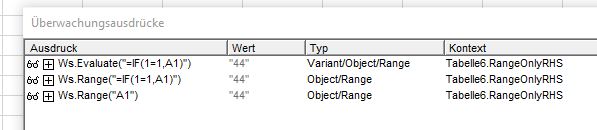
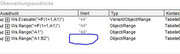
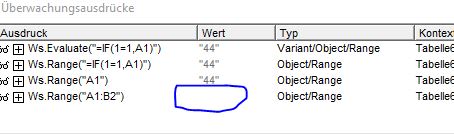

Bookmarks