Thread 2936 https://www.excelfox.com/forum/showt...-Movie-Maker-)
https://www. excelfox.com/forum/showthread.php/2936-YouTube-Video-making-and-editing-etc-coupled-to-excelfox-(-windows-Movie-Maker-)
This is post #post23586
https://www.excelfox.com/forum/showt...ll=1#post23586
https://www. excelfox.com/forum/showthread.php/2936-YouTube-Video-making-and-editing-etc-coupled-to-excelfox-(-windows-Movie-Maker-)?p=23586&viewfull=1#post23586
https://www.excelfox.com/forum/showt...er-)#post23586
https://www.excelfox.com/forum/showthread.php/2936-YouTube-Video-making-and-editing-etc-coupled-to-excelfox-(-windows-Movie-Maker-)#post23586
Microsoft windows movie makers
History Introduction
Depending on the time and interest you have for getting clued up on Microsoft windows movie maker, you may want to read more or less of the information here. The index / contents list may help you decide if you want to read all, or skip to some part.
Regardless, it is important to know that there are a few versions and forms and a historical story and the usual Microsoft product confusion caused by their characteristic of changing things a lot. It is advisable therefore to make some attempt to read the first few history posts, and if you think you already have Microsoft windows movie maker is to check what version you have.
Be careful not to take a lot of notice of, or put too much significance to, uses of terms like, new, old, Live, Classic, since the confusing history means that a lot of people lost the orientation and don’t know what they are talking about regarding different versions.
What version have you got?
Get movie maker running somehow, and
_ if you have an "older" version, then at the top header tabs you may see something like Help or a question mark ?
https://i.postimg.cc/cLBn21bT/Help.jpg , https://i.postimg.cc/TPTpSQCB/GB-Mov...stion-Mark.jpg 

If you click on that to get a drop down list then you should see towards the bottom something of the form About Windows Movie Maker or Info
https://i.postimg.cc/tCPPdNdK/About-...ovie-Maker.jpg https://i.postimg.cc/cLRvXPMQ/GB-Movie-Maker-Info.jpg 

_ In "newer" versions, (mostly characterised by a ribbon at the top), this sort of information is often hidden down the drop down list coming from the top right header tab
https://i.postimg.cc/pV3zn6jQ/About-Movie-Maker.jpg 
Once you have found the About Windows Movie Maker. option, then click on it and make a note of the version you have
https://i.postimg.cc/Qd37fK0H/Version-Number.jpg https://i.postimg.cc/43wmTt0y/GB-Mov...rsion-Info.jpg

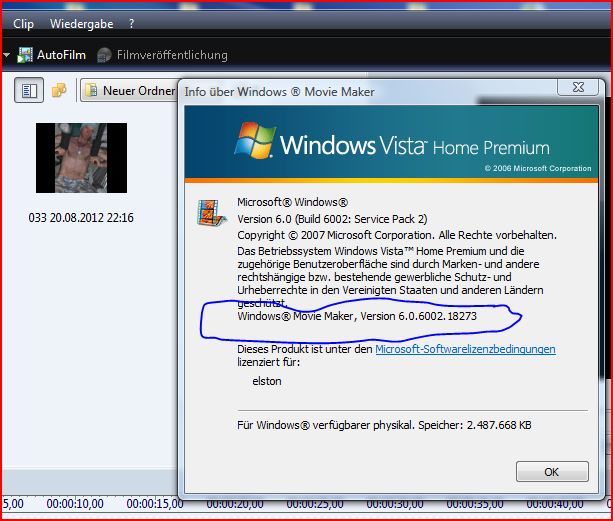
More advanced version Comparisons:
For more detailed version checks and comparisons, see here
If you are pushed for time, I would never the less recommend reading the next post. That will take you as far as the older, classic stable versions up to around 2007. ( most typically versions starting with numbers of 2.1 , 6, 2.6 – and note that strange sequence order that I listed is deliberate… Once you get clued up on the confusing history, then you will know why. . )
Based on my experiences and researches so far I would avoid the "newer" stuff, coming from around 2009 + (things that may be wrapped in things going by names including words like "Live" or "Essentials", ( mostly version starting with numbers or 2009 2011 2012 ). If you are looking at these "newer" versions then I would strongly advise reading a lot further, after which you may decide to think again, or at least will be armed with enough knowlwwegde to avoid wasting time with a lot of pit falls and problems that catch you out.
Index / Contents










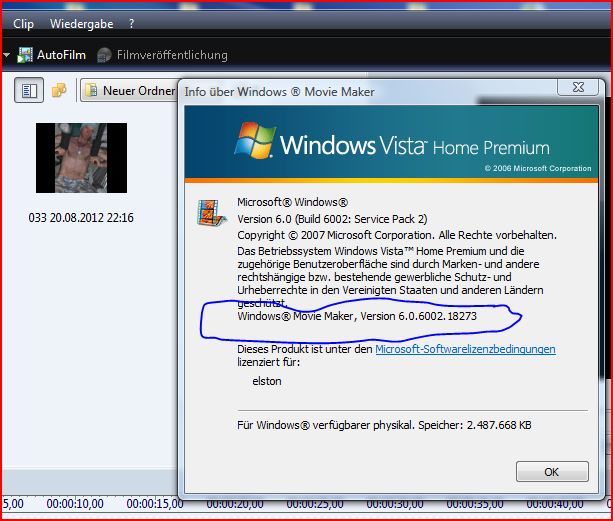

 Reply With Quote
Reply With Quote












Bookmarks