Some extra notes, probably of not much use, for this forum Post, https://eileenslounge.com/viewtopic.php?f=32&t=40473
January 2024
Brief History of some of Alan's Firefox Browser Versions
(as of January 2024)
Introduction (To me and my history to date with Firefox)
I think I first started using Firefox around May 2020. Until then I had originally, from my late start with computers, been using mostly Internet Explorer. At the outset, very approximately/ simplified, 12 years ago, when I knew not much about computers, Internet Explorer seemed to just be there by default usually. (I first bought a few new PCs, then a few second hand ones, about 15 years ago, but only really got into using them to any real extent about 9 years ago. )
I then moved over slowly to Google Chrome as Internet Explorer seemed to work less and less on internet sites when I tried on my older computers. No special reason why I went to Google Chrome in preference to any other
I tend to be late/ reluctant to update things, both generally and in particular in anything associated with Windows, and only update if I have to. (My experience has been that things Microsoft Windows and a few other software things where at their best as far as an end use is concerned around 10-20 years ago, and have got progressively worse, unless you are one of the majority of Zombies happy for Microsoft to control you.
In May 2020 a forum I was getting busy at changed from http to https, and instantly I could not log in anymore in Google Chrome on any Vista machines. (At that time I almost nether used Internet Explorer anymore, (other than in some useful VBA coding), as it got so slow on most sites, or at least on those it still worked on at all.)
As time went on I experienced similar issues at other places. I tried Firefox, it seemed to look and work similar to Google Chrome but with much less logging in issues on older Vista machines.
Currently I have a lot of computers across the whole range XP to windows 11. I use Google Chrome and Firefox about 50 – 50 nowadays. I never really took a great interest in, or compared, many different Browsers.
So my story here is just how it is, as far as my Firefox Browser versions is. It has not come about as a result of a great deal of thought.
The next post starts listing by computers in approximately the order I started using Firefox,or when it was installed, but I might have got a few dates mixed up.
If I give an install .exe file ( that is to say if I give a link to a cloud storage of that file ), then there is a good chance it is the exe I used to install the Firefox. The version of Firefox currently on that machine may however have updated somehow sometime since the original install. I never took much notice, but as noted, I generally don’t consciously update things unless I have to





 Reply With Quote
Reply With Quote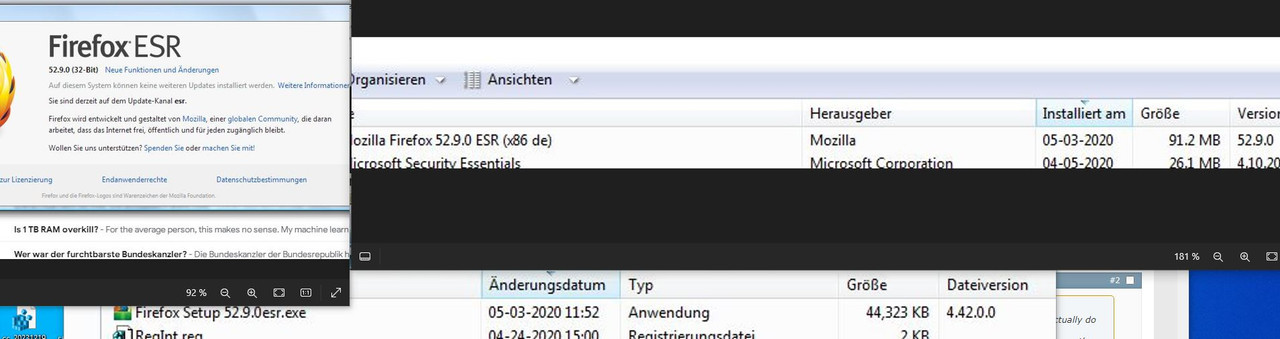













Bookmarks