Code:
Option Explicit
Dim Clm As Long, Reocopy As Long ' variable for column number to put file or folder details in, number representin the copy of the second macro
' Select the cell where a main folder(s) last bit of its Parf will go. This macro will list, starting with the folder name under that patf bit, a few property names. In the naxt column the corresponding property value will be given
'
Sub PassFolderForReocursing1()
'Sub SchellFolderDetails2() ' Jan 2024 https://www.excelfox.com/forum/showthread.php/2936-YouTube-Video-making-and-editing-etc-coupled-to-excelfox-(-windows-Movie-Maker-)/page2#post23775
Rem 0
Let Clm = 0: Reocopy = -1
Rem 1
Dim Ws As Worksheet: Set Ws = Me ' G:\YouTubeVideos&Anaslysis&HackingTricks\VideoRecordingEditing\Windows (Live) Movie Maker\Movie Maker Versions.xls
' 1b
Dim Parf As String
Let Parf = ThisWorkbook.Path & "\Versions Downloads Exes\Verson 2, 2 1 2 5 Downloads 2,1\50 Euro Keks"
Let Parf = ThisWorkbook.Path & "\50 Euro Keks"
' 1c
If Len(Parf) - Len(Replace(Parf, "\", "", 1, -1, vbBinaryCompare)) >= 2 Then
Let ActiveCell = Mid(Parf, InStrRev(Parf, "\", InStrRev(Parf, "\", -1, vbBinaryCompare) - 1, vbBinaryCompare))
Else
Let ActiveCell = Parf
End If
Rem 2 Windows Shell object
Dim objShell As Shell32.Shell: Set objShell = New Shell32.Shell ' https://i.postimg.cc/Fz9zrnNm/Tools-Referrences-Microsoft-Shell-Controls-And-Automation.jpg https://i.postimg.cc/sDC9S54h/Tools-Referrences-Microsoft-Shell-Controls-And-Automation.jpg
Dim objFolder As Shell32.Folder: Set objFolder = objShell.Namespace(Parf) '
Rem 3 Movie Maker Folder Property names and Property values.
Dim Fil As Shell32.FolderItem
For Each Fil In objFolder.Items ' We loop through all items to find the Movie Maker folder ' =======
If Fil.Name = "Movie Maker" Then
Dim Rw As Long: Let Rw = 1
'Let ActiveCell.Offset(Rw, 0) = "Name": Let ActiveCell.Offset(Rw, 1) = objFolder.GetDetailsOf(Fil, 0)
Let ActiveCell.Offset(Rw, 0) = objFolder.GetDetailsOf("Goolies", 0): Let ActiveCell.Offset(Rw, 1) = objFolder.GetDetailsOf(Fil, 0)
'Let ActiveCell.Offset(Rw + 1, 0) = "Größe": Let ActiveCell.Offset(Rw + 1, 1) = objFolder.GetDetailsOf(Fil, 1)
Let ActiveCell.Offset(Rw + 1, 0) = objFolder.GetDetailsOf(71, 1): Let ActiveCell.Offset(Rw + 1, 1) = objFolder.GetDetailsOf(Fil, 1)
'Let ActiveCell.Offset(Rw + 2, 0) = "Elementtyp": Let ActiveCell.Offset(Rw + 2, 1) = objFolder.GetDetailsOf(Fil, 2)
Let ActiveCell.Offset(Rw + 2, 0) = objFolder.GetDetailsOf(Parf, 2): Let ActiveCell.Offset(Rw + 2, 1) = objFolder.GetDetailsOf(Fil, 2)
'Let ActiveCell.Offset(Rw + 3, 0) = "Änderungsdatum": Let ActiveCell.Offset(Rw + 3, 1) = Left(objFolder.GetDetailsOf(Fil, 3), InStr(1, objFolder.GetDetailsOf(Fil, 3), " ", vbBinaryCompare))
Let ActiveCell.Offset(Rw + 3, 0) = objFolder.GetDetailsOf(Ws, 3): Let ActiveCell.Offset(Rw + 3, 1) = Left(objFolder.GetDetailsOf(Fil, 3), InStr(1, objFolder.GetDetailsOf(Fil, 3), " ", vbBinaryCompare))
'Let ActiveCell.Offset(Rw + 4, 0) = "Erstelldatum": Let ActiveCell.Offset(Rw + 4, 1) = Left(objFolder.GetDetailsOf(Fil, 4), InStr(1, objFolder.GetDetailsOf(Fil, 4), " ", vbBinaryCompare))
Let ActiveCell.Offset(Rw + 4, 0) = objFolder.GetDetailsOf(Left("gh", 2), 4): Let ActiveCell.Offset(Rw + 4, 1) = Left(objFolder.GetDetailsOf(Fil, 4), InStr(1, objFolder.GetDetailsOf(Fil, 4), " ", vbBinaryCompare))
' Let ActiveCell.Offset(Rw + 9, 0) = "Dateiversion": Let ActiveCell.Offset(Rw + 9, 1) = objFolder.GetDetailsOf(Fil, 166)
Let ActiveCell.Offset(Rw + 5, 0) = objFolder.GetDetailsOf("Bum", 166): Let ActiveCell.Offset(Rw + 5, 1) = objFolder.GetDetailsOf(Fil, 166)
Rem 4
ActiveCell.Offset(0, 2).Activate
' 4b
Call ReoccurringFileFolderProps(Parf & "\Movie Maker")
Exit For ' Once we have passed on the full path of the folder, Movie Maker , then we are finished with this macro, so we don't need loop further looking fot the Movie Maker folder
Else
End If
Next Fil ' ===========================================================================================
End Sub
' https://www.excelfox.com/forum/showthread.php/2936-YouTube-Video-making-and-editing-etc-coupled-to-excelfox-(-windows-Movie-Maker-)/page2#post23774
Private Sub ReoccurringFileFolderProps(ByVal Pf As String)
Rem 0
Let Reocopy = Reocopy + 1 ' Originally the variable Reocopy is zero. It will become 1 on first entering the macro. Every time we leave this macro, this number is reduced by 1 So in simple use it will be 1 or zero indicating that a copy is in use. However, should this macro "Call itself", before its finished , ( the recursion idea ) then the vallue will be 2 and so on. So effectively it tells us which copy is running at any time
Rem 1
Dim objShell As Shell32.Shell: Set objShell = New Shell32.Shell ' https://i.postimg.cc/Fz9zrnNm/Tools-Referrences-Microsoft-Shell-Controls-And-Automation.jpg https://i.postimg.cc/sDC9S54h/Tools-Referrences-Microsoft-Shell-Controls-And-Automation.jpg
Dim objFolder As Shell32.Folder: Set objFolder = objShell.Namespace(Pf) '
Rem 2
Dim Fil As Shell32.FolderItem
For Each Fil In objFolder.Items ' ======= Main Loop ==================================================|
' Dim Clm As Long: ' Global variable
Let Clm = Clm + 1
Dim Rw As Long: Let Rw = 1
Let ActiveCell.Offset(Rw, Clm) = objFolder.GetDetailsOf(Fil, 0)
Let ActiveCell.Offset(Rw + 1, Clm) = objFolder.GetDetailsOf(Fil, 1)
Let ActiveCell.Offset(Rw + 2, Clm) = objFolder.GetDetailsOf(Fil, 2)
Let ActiveCell.Offset(Rw + 3, Clm) = Left(objFolder.GetDetailsOf(Fil, 3), InStr(1, objFolder.GetDetailsOf(Fil, 3), " ", vbBinaryCompare))
Let ActiveCell.Offset(Rw + 4, Clm) = Left(objFolder.GetDetailsOf(Fil, 4), InStr(1, objFolder.GetDetailsOf(Fil, 4), " ", vbBinaryCompare))
' Let ActiveCell.Offset(Rw + 9, 0) = "Dateiversion": Let ActiveCell.Offset(Rw + 9, 1) = objFolder.GetDetailsOf(Fil, 166)
Let ActiveCell.Offset(Rw + 5, Clm) = objFolder.GetDetailsOf(Fil, 166)
'_________________________________________________________________________________________________
' 2b Here we may pause the macro, whilst another copy of it is started
If objFolder.GetDetailsOf(Fil, 2) = "Dateiordner" Then Call ReoccurringFileFolderProps(Pf & "\" & objFolder.GetDetailsOf(Fil, 0))
'_________________________________________________________________________________________________
' If we did pause whilst the abobe code line set off another copy, then when that is finished we will come here and resume the paused previous copy
Next Fil ' ============================== Main Loop =================================================|
Let Reocopy = Reocopy - 1 ' We are finished at this point with this running copy of the macro. This code line will reduce the v
End Sub







 Reply With Quote
Reply With Quote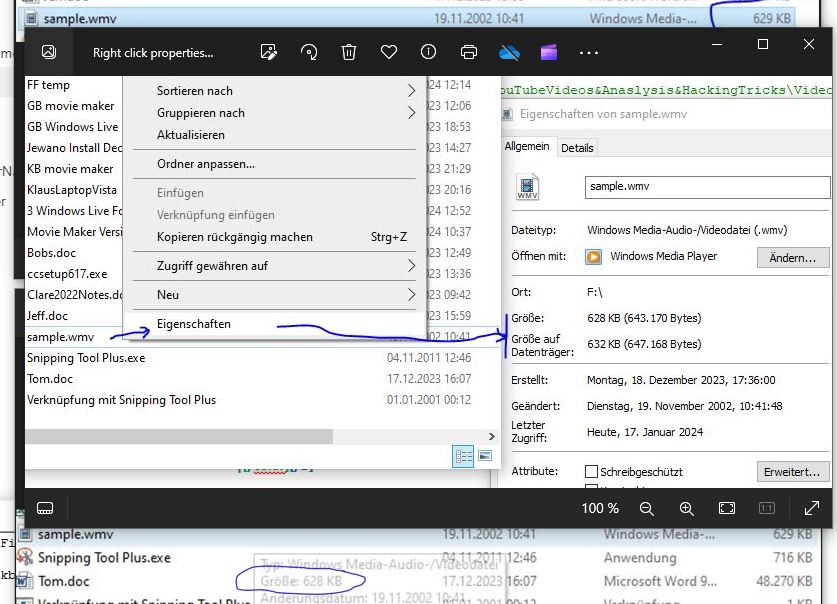









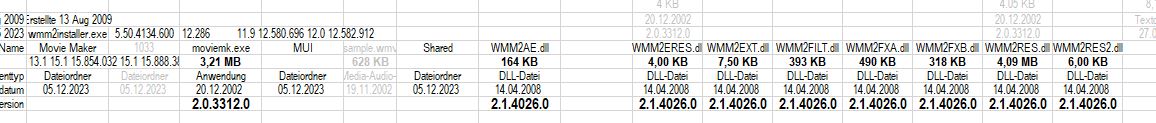

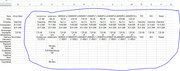


Bookmarks