Some screen shots for this post https://eileenslounge.com/viewtopic....313792#p313792

......Here a slightly simpler demo, just for Eileens Lounge..., but it’s a real example looking at one of the smaller Folders I have been wanting to investigate.
To do it:
Put the uploaded file, EileenMMDemo.xls, and this folder ,
Movie Maker https://app.box.com/s/cxvc735a85q6az2r3gtb7ii9w2p3jzpf
, in the same place. Then just open the file EileenMMDemo.xls. That file only has one worksheet so the workbook should show just one window of that. In that window make a selection towards the left. Now run the only available macro, Sub PassFolderForReocursing3() , in that workbook which is in the only code module. At the start of the macro it will use the ActiveCell of that window to try and get a single cell range object from the your window Selection . It usually manages that, and goes on to put some results out with that cell at top left. It should look something like this







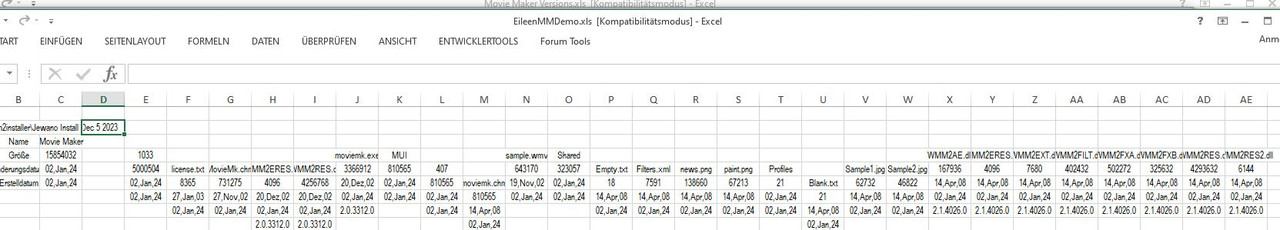

 Reply With Quote
Reply With Quote
Bookmarks