Code:
$Panel4 = New-Object system.Windows.Forms.Panel ; $Panel4.height = 60 ; $Panel4.width = 350 ; $Panel4.location = New-Object System.Drawing.Point(380,25) # around top right / middle top
$Panel2B = New-Object system.Windows.Forms.Panel ; $Panel2B.location = New-Object System.Drawing.Point(550,50) ;$Panel2B.height = 938 ; $Panel2B.width = 120 # 5th column # $Form.Width = $objImage.Width
$Panel2 = New-Object system.Windows.Forms.Panel ; $Panel2.location = New-Object System.Drawing.Point(420,50) ;$Panel2.height = 938 ; $Panel2.width = 120 # 4th column # $Form.Height = $objImage.Height
$Panel3 = New-Object system.Windows.Forms.Panel ; $Panel3.location = New-Object System.Drawing.Point(250,50) ; $Panel3.height = 939 ; $Panel3.width =200 # 3rd column
$Panel1 = New-Object system.Windows.Forms.Panel ; $Panel1.location = New-Object System.Drawing.Point(0,50) ; $Panel1.height = 939 ; $Panel1.width = 120 # 1st column
$PanelB = New-Object system.Windows.Forms.Panel ; $PanelB.location = New-Object System.Drawing.Point(125,50) ; $PanelB.height = 939 ; $PanelB.width = 120 # 2nd column #$Panel1.height = 939 # 939
$Form.controls.AddRange(@($Panel10,$Panel1,$PanelB,$Panel2,$Panel2B,$Label3,$Label15,$Panel4,$PictureBox1,$Label1,$Label4,$Panel3,$ResultText,$Label10,$Label11,$urlfixwinstartup,$urlremovevirus,$urlcreateiso))
$Panel1.controls.AddRange(@($PS,$PS7_2,$notepad,$firefox,$gchrome,$mpc,$vlc,$powertoys,$winterminal,$vscode,$Label2,$everythingsearch,$vscodium,$imageglass,$gimp,$Label7,$Label8,$Label9,$advancedipscanner,$putty,$etcher,$translucenttb,$githubdesktop,$discord,$autohotkey))
$PanelB.controls.AddRange(@($brave,$7zip,$sharex,$adobereader,$vlc,$powertoys,$everythingsearch,$sumatrapdf,$imageglass,$gimp,$Label7,$advancedipscanner,$putty,$etcher,$translucenttb,$githubdesktop,$discord,$autohotkey))
$Panel2B.controls.AddRange(@($darkmode,$performancefx,$lightmode,$essentialundo,$EActionCenter,$ECortana,$RBackgroundApps,$HTrayIcons,$EClipboardHistory,$ELocation,$InstallOneDrive,$WarningLabel,$Label5,$EHibernation))
$Panel2.controls.AddRange(@($RestorePt,$essentialtweaks,$0andOShup,$TeleRegTweaks,$servicetweaks,$backgroundapps,$cortana,$actioncenter,$darkmode,$onedrive,$lightmode,$removebloat,$WarningLabel,$appearancefx,$STrayIcons,$dualboottime))
$Panel3.controls.AddRange(@($yourphonefix,$Label6,$windowsupdatefix,$ncpa,$oldcontrolpanel,$oldsoundpanel,$OldSystemPanel,$reinstallbloat)) # MissingEndParenthesisInSubexpression
$Panel4.controls.AddRange(@($defaultwindowsupdate,$securitywindowsupdate,$Label16,$Label17,$Label18,$Label19))





 Reply With Quote
Reply With Quote
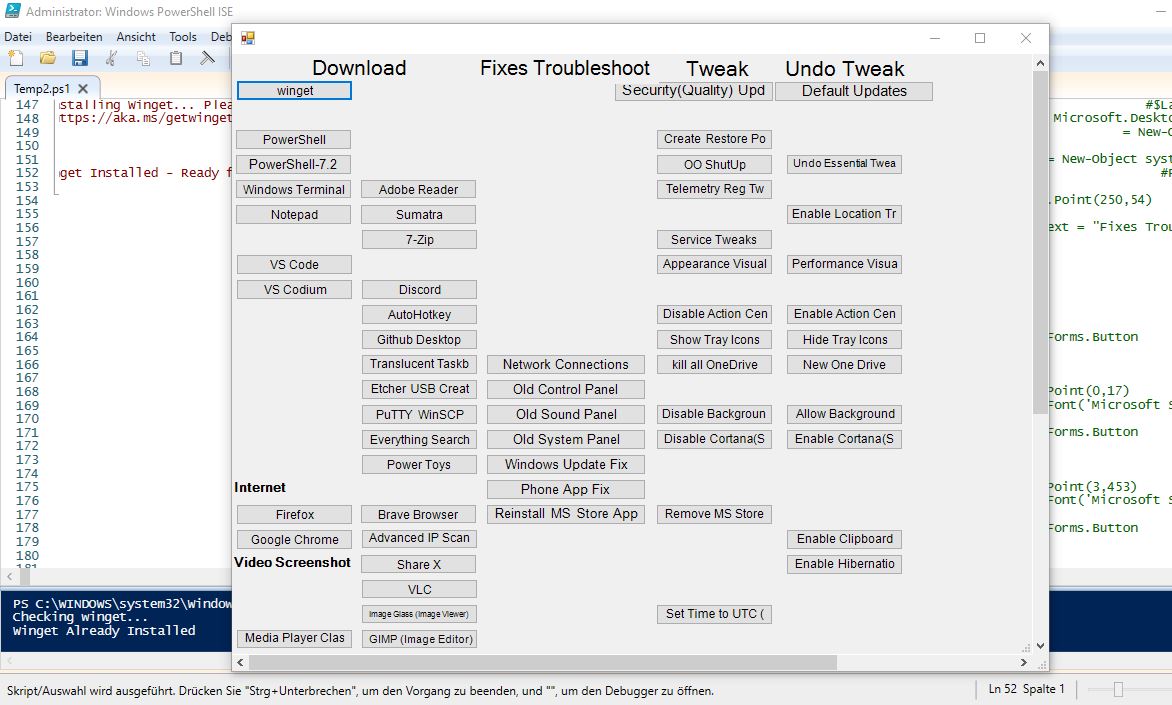



Bookmarks